In this post we cover two aspects of new features in 18c.
Readonly Oracle Home:
A read-only Oracle home separates the software from the database configuration information and log files. This separation enables you to easily share the software across different deployments. A read-only Oracle home also simplifies version control and standardization.
To enable the readonly oracle home, Run the roohctl Script
1.Go to the bin directory
$ cd /u01/app/oracle/product/18.0.0/dbhome_1/bin
2.Run the roohctl script to enable read-only Oracle home.
$ ./roohctl -enable
Password File Location:
Starting 18c, Oracle automatically searches the $ORACLE_BASE/dbs first for password files instead of $ORACLE_HOME/dbs, this facilitate the readonly Oracle Home feature to have the home in readonly but other files are out side of Home for read/write operations.
In the Oracle Cloud 18c, I tested for readonly oracle home, initially it failed with below error
[oracle@db18c-se-si bin]$ ./roohctl -enable
Enabling Read-Only Oracle home.
Cannot enable Read-Only Oracle home in a configured Oracle home.
The Oracle Home is configured with databases 'orcl'.
The Oracle Home is configured with listeners 'LISTENER'.
So I decided to comment out /etc/oratab and remove listener.ora file and give a go, and that worked.
[oracle@db18c-se-si bin]$ ./roohctl -enable
Enabling Read-Only Oracle home.
Update orabasetab file to enable Read-Only Oracle home.
Orabasetab file has been updated successfully.
Create bootstrap directories for Read-Only Oracle home.
Bootstrap directories have been created successfully.
Bootstrap files have been processed successfully.
Read-Only Oracle home has been enabled successfully.
Check the log file /u01/app/oracle/cfgtoollogs/roohctl/roohctl-180317AM065000.log.
[oracle@db18c-se-si bin]$Disabled back
[oracle@db18c-se-si bin]$ ./roohctl -disable
Disabling Read-Only Oracle home.
Update orabasetab file to disable Read-Only Oracle home.
Orabasetab file has been updated successfully.
Read-Only Oracle home has been disabled successfully.
Check the log file /u01/app/oracle/cfgtoollogs/roohctl/roohctl-180317AM065204.log.
[oracle@db18c-se-si bin]$In fact, this feature is available in 12c R2 as well, however it does not given the error that Database/Listener are configured
[oracle@db12c-se-si bin]$ ./roohctl -enable
Enabling Read-Only Oracle home.
Update orabasetab file to enable Read-Only Oracle home.
Orabasetab file has been updated successfully.
Create bootstrap directories for Read-Only Oracle home.
Bootstrap directories have been created successfully.
Read-Only Oracle home has been enabled successfully.
Check the log file /u01/app/oracle/cfgtoollogs/roohctl/roohctl-180317AM065422.log.
[oracle@db12c-se-si bin]$
What it mean is we cannot have the DB or Listeners configured with that home before we keep the Home in readonly.
-Thanks
Suresh
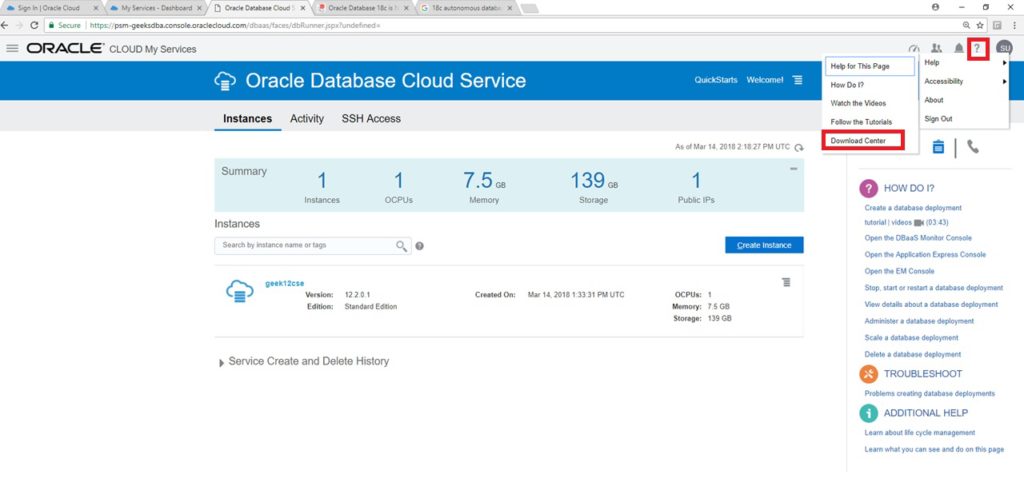
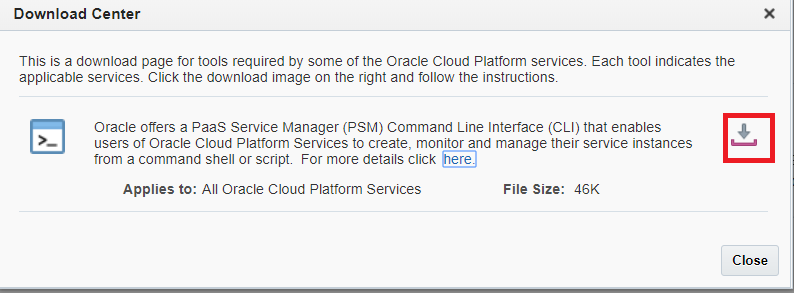
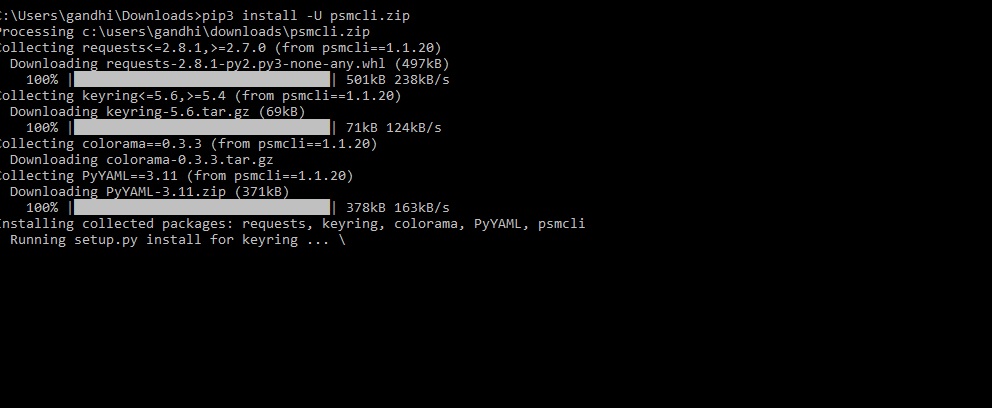
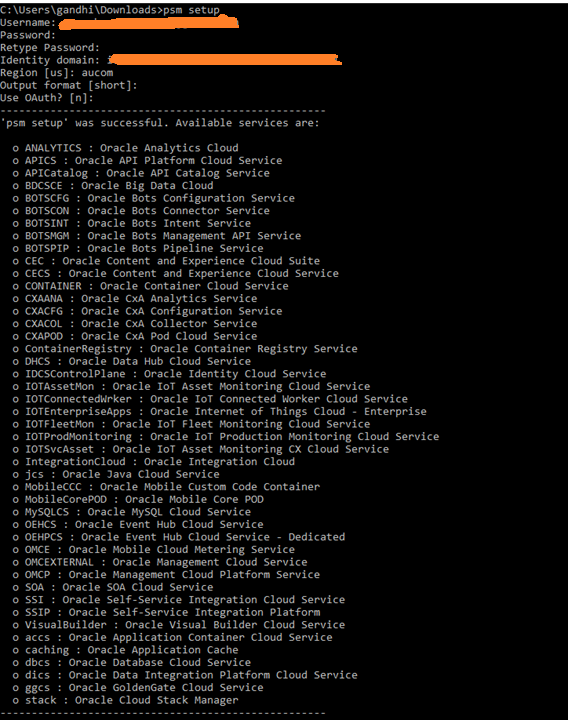
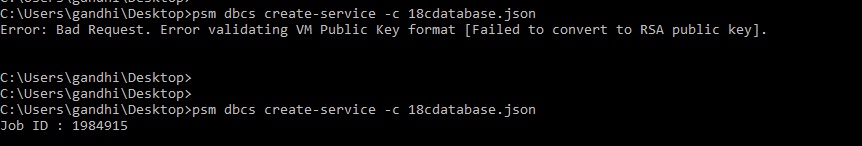
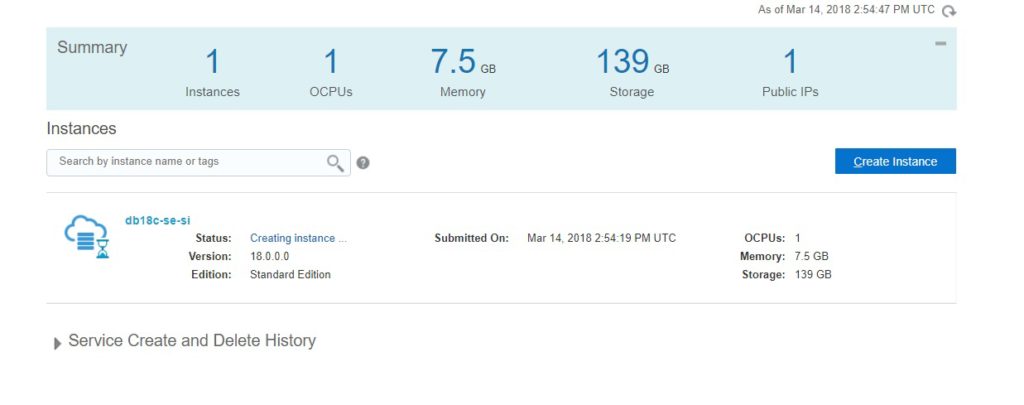
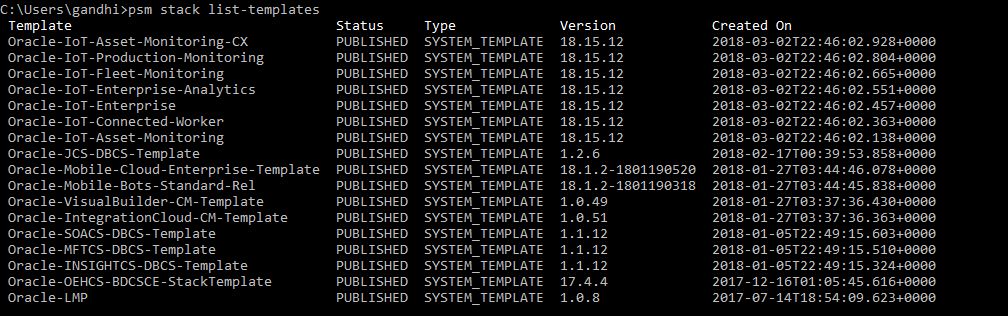
Follow Me!!!