From various blogs and posts, here is the summary of New features in upcoming release of Oracle database 23c.
OLTP and Core DB:
Accelerate SecureFiles LOB Write Performance
Automatic SecureFiles Shrink
Automatic Transaction Abort
Escrow Column Concurrency Control
Fast Ingest (Memoptimize for Write) Enhancements
Increased Column Limit to 4k
Managing Flashback Database Logs Outside the Fast Recovery Area
Remove One-Touch Restrictions after Parallel DML
Annotations – Define Metadata for Database Objects
SELECT Without the FROM Clause
Usage of Column Alias in GROUP BY and HAVING
Table Value Constructor – Group Multiple Rows of Data in a Single DML or SELECT statement
Better Error Messages to Explain why a Statement Failed to Execute
New Developer Role: dbms_developer_admin.grant_privs(‘JULIAN’);
Schema Level Privileges
RUR’s are transitioning to MRPs (available on Linux x86-64)
Application Development:
Aggregation over INTERVAL Data Types
Asynchronous Programming
Blockchain Table Enhancements
DEFAULT ON NULL for UPDATE Statements
Direct Joins for UPDATE and DELETE Statements
GROUP BY Column Alias or Position
Introduction to Javascript Modules and MLE Environments MLE – Module Calls
New Database Role for Application Developers
OJVM Web Services Callout Enhancement
OJVM Allow HTTP and TCP Access While Disabling Other OS Calls
Oracle Text Indexes with Automatic Maintenance
Sagas for Microservices
SQL Domains
SQL Support for Boolean Datatype
SQL UPDATE RETURN Clause Enhancements
Table Value Constructor
Transparent Application Continuity
Transportable Binary XML
Ubiquitous Search With DBMS_SEARCH Packages
Unicode IVS (Ideographic Variation Sequence) Support
Compression:
Improve Performance and Disk Utilization for Hybrid Columnar Compression
Index-Organized Tables (IOTs) Advanced Low Compression
Data Guard:
Per-PDB Data Guard Integration Enhancements
Event Processing:
Advanced Queuing and Transactional Event Queues Enhancements
OKafka (Oracle’s Kafka implementation)
Prometheus/Grafana Observability for Oracle Database
In-Memory:
Automatic In-Memory enhancements for improving column store performance
Java:
JDBC Enhancements to Transparent Application Continuity
JDBC Support for Native BOOLEAN Datatype
JDBC Support for OAuth2.0 for DB Authentication and Azure AD Integration
JDBC Support for Radius Enhancements (Challenge Response Mode a.k.a. Two Factor Authentication)
JDBC Support for Self-Driven Diagnosability
JDBC-Thin support for longer passwords
UCP Asynchronous Extension
JSON:
JSON-Relational Duality View
JSON SCHEMA
RAC:
Local Rolling Patching
Oracle RAC on Kubernetes
Sequence Optimizations in Oracle RAC
Simplified Database Deployment
Single-Server Rolling Patching
Smart Connection Rebalance
Security:
Ability to Audit Object Actions at the Column Level for Tables and Views
Enhancements to RADIUS Configuration
Increased Oracle Database Password Length: 1024 Byte Password
Schema Privileges to Simplify Access Control
TLS 1.3
Sharding:
JDBC Support for Split Partition Set and Directory based Sharding
New Directory-Based Sharding Method
RAFT Replication
UCP Support for XA Transactions with Oracle Database Sharding
Spatial and Graph:
Native Representation of Graphs in Oracle Database
Spatial: 3D Models and Analytics
Spatial: Spatial Studio UI Support for Point Cloud Features
Support for the ISO/IEC SQL Property Graph Queries (SQL/PGQ) Standard
Use JSON Collections as a Graph Data Source
Source: Lucas Jellema, renenyffenegger, threadreaderapp, phsalvisberg, juliandontcheff
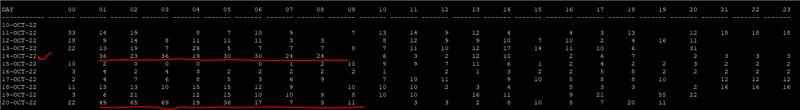
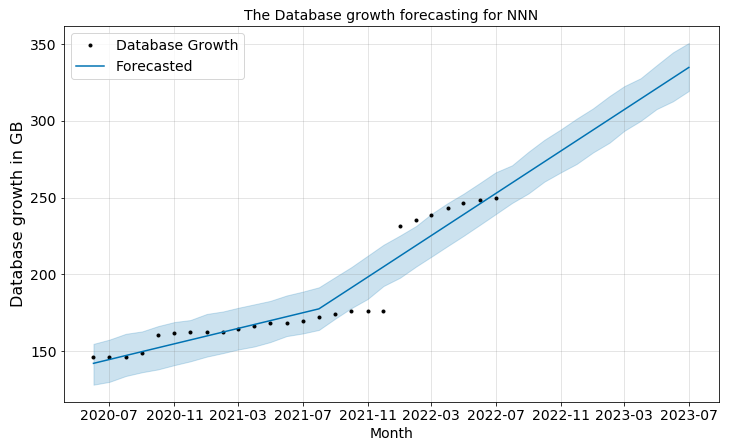
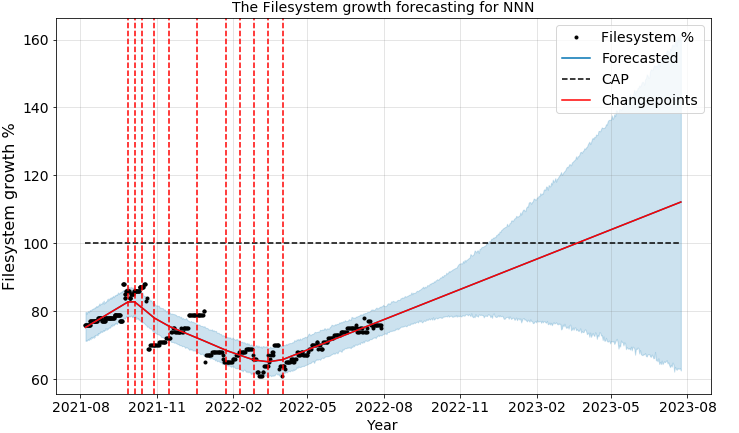
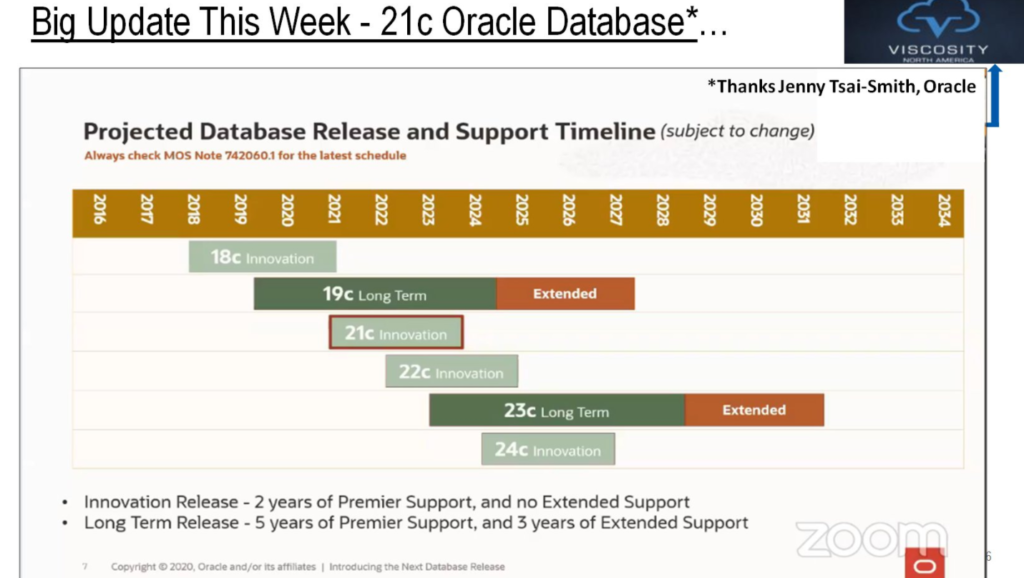
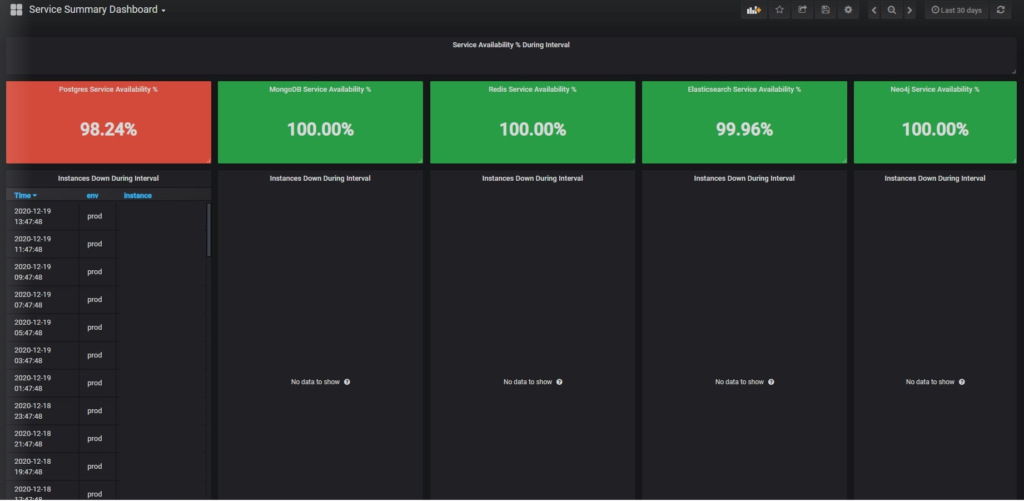
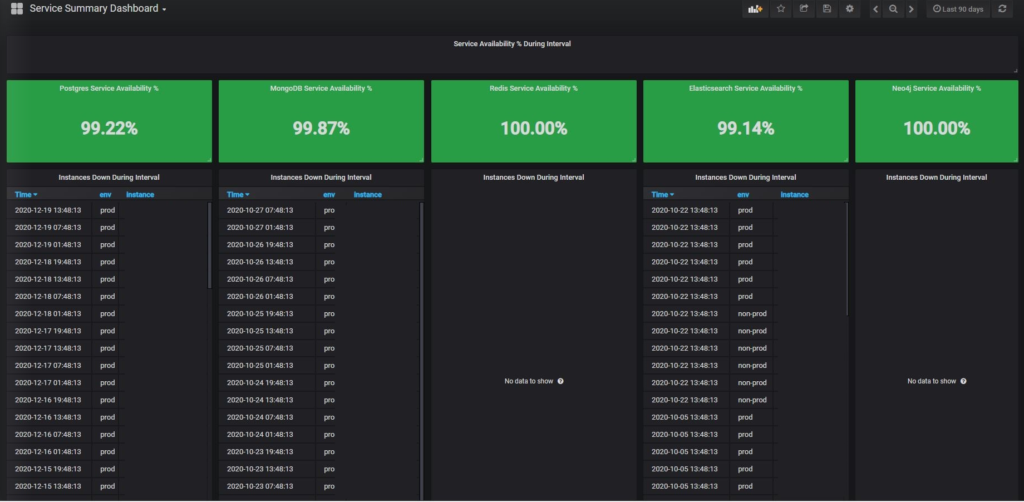
Follow Me!!!