Situation: Application not able to connect and including sysdba sessions. Complete DB hung due to large number of session spike in very less time.
Error:-ORA-00020: maximum number of processes exceeded
Dependent parameters
sessions = 825
processes = 800
Action taken, We have killed some backups jobs and other local sessions and get a slot of sysdba connectivity at last.
Now troubleshooting, why, who are making this happen ORA-00020: maximum number of processes exceeded
Lets have a look at Resource limit to ensure we reached max utilization (800) of resources sessions/processes
col begin_interval_time format a30
select s.begin_interval_time, rl.current_utilization, rl.max_utilization
from DBA_HIST_RESOURCE_LIMIT rl, dba_hist_snapshot s
where resource_name = 'sessions' and rl.instance_number=1 and
s.snap_id = rl.snap_id and
s.instance_number = rl.instance_number
order by s.snap_id;
BEGIN_INTERVAL_TIME CURRENT_UTILIZATION MAX_UTILIZATION
------------------------------ ------------------- ---------------
22-NOV-12 20.00.26.150 266 422
22-NOV-12 21.00.31.261 255 422
22-NOV-12 22.00.36.407 213 422
22-NOV-12 23.00.43.342 218 422
23-NOV-12 00.00.49.774 248 422
23-NOV-12 01.00.55.275 221 422
23-NOV-12 02.00.02.368 210 422
23-NOV-12 03.00.07.255 250 422
23-NOV-12 04.00.15.639 211 885
23-NOV-12 05.57.30.381 355 885
See above the during 04:00 Am we have hit or spike in the sessions from 211/355 to 885
Lets have a look at process utilization
col begin_interval_time format a30
select s.begin_interval_time, rl.current_utilization, rl.max_utilization
from DBA_HIST_RESOURCE_LIMIT rl, dba_hist_snapshot s
where resource_name = 'processes' and rl.instance_number=1 and
s.snap_id = rl.snap_id and
s.instance_number = rl.instance_number
order by s.snap_id;
22-NOV-12 10.00.57.535 278 384
22-NOV-12 11.00.01.032 282 384
22-NOV-12 12.00.04.620 286 384
22-NOV-12 13.00.07.258 268 384
22-NOV-12 14.00.09.862 276 384
22-NOV-12 15.00.14.034 270 384
22-NOV-12 16.00.16.643 300 384
22-NOV-12 17.00.19.141 237 384
22-NOV-12 18.00.21.584 232 384
22-NOV-12 19.00.23.864 232 384
22-NOV-12 20.00.26.150 254 384
22-NOV-12 21.00.31.261 239 384
22-NOV-12 22.00.36.407 204 384
22-NOV-12 23.00.43.342 205 384
23-NOV-12 00.00.49.774 237 384
23-NOV-12 01.00.55.275 207 384
23-NOV-12 02.00.02.368 203 384
23-NOV-12 03.00.07.255 237 384
23-NOV-12 04.00.15.639 199 800
23-NOV-12 05.57.30.381 335 800
Let check the sysstat has an entries about it, nopes it does not listed the maximum utilization as it missed to collected the stats.
select to_char(begin_interval_time, 'mm-dd-yy hh24:mi'),
sum(value) value
from DBA_HIST_SYSSTAT s, dba_hist_snapshot h
where s.snap_id=h.snap_id
and s.instance_number=h.instance_number
and STAT_NAME like '%logons current%'
and begin_interval_time > sysdate - 30
group by to_char( begin_interval_time,'mm-dd-yy hh24:mi')
order by 1;
TO_CHAR(BEGIN_ VALUE
-------------- ----------
11-15-12 23:00 135
11-16-12 00:00 122
11-16-12 01:00 129
11-16-12 02:00 187
11-16-12 03:00 144
11-16-12 04:00 193
11-16-12 05:00 236
11-16-12 06:00 169
11-16-12 07:00 258
11-16-12 08:00 270
...
...
...
11-23-12 02:00 202
11-23-12 03:00 236
11-23-12 04:00 198
11-23-12 05:57 334
11-23-12 05:57 334175 rows selected.
SQL>
Q1 Logon currents showing 334 only, why it is not showing?
Another area of interest to troubleshoot, dba_hist_sysmetric_summary gives you the hourly metrics of the statistics, we have to metrics that collected in database called Session Limit % and Process Limit % ,
SQL> select begin_time,metric_name,minval,maxval from DBA_HIST_SYSMETRIC_SUMMARY where metric_name='Session Limit %' order by begin_time;
22-NOV-12 Session Limit % 0 42.0338983
22-NOV-12 Session Limit % 0 30.2824859
22-NOV-12 Session Limit % 0 28.9265537
22-NOV-12 Session Limit % 0 25.6497175
23-NOV-12 Session Limit % 0 27.6836158
23-NOV-12 Session Limit % 0 28.8135593
23-NOV-12 Session Limit % 0 27.4576271
23-NOV-12 Session Limit % 0 40.6779661
23-NOV-12 Session Limit % 0 97.0621469 ---> Increase
23-NOV-12 Session Limit % 0 45.4237288
23-NOV-12 Session Limit % 0 39.0960452
SQL> select begin_time,metric_name,minval,maxval from DBA_HIST_SYSMETRIC_SUMMARY where metric_name='Process Limit %' order by begin_time;
22-NOV-12 Process Limit % 0 27.25
23-NOV-12 Process Limit % 0 29.5
23-NOV-12 Process Limit % 0 30.75
23-NOV-12 Process Limit % 0 29.125
23-NOV-12 Process Limit % 0 41.625
23-NOV-12 Process Limit % 0 99.875 --> Increase
23-NOV-12 Process Limit % 0 45.875
23-NOV-12 Process Limit % 0 41.25
You see above there was a sudden jump in the session and process limit % increase from 49% to 99% , so we determined now there are some obvious/dubios connections happening.
Q2, How to find the which users or machine or terminal has most connections during the period?
If you have audit enabled: use aud$ by filtering the statement column with "%logon%';
Use active session history, but the sample of 10 sec to 1 entry in active session history make the sessions count big large, we have to rollup here something,
I still have to write queries for both of above and publish soon.
Update 21-Feb-2013:-
Few more queries, if you have a Grid Control Enabled and targets created, you can use the below queries.
SQL> select COLLECTION_TIMESTAMP,to_number(value) from sysman.mgmt$metric_details where metric_label = 'User-Defined SQL Metrics' and key_value='CONCURRENT_SESSIONS' and COLLECTION_TIMESTAMP between '19/02/2013 17:30:00' and '19/02/2013 18:30:00' and target_name='' and value is not null order by collection_timestamp;
COLLECTION_TIMESTAM TO_NUMBER(VALUE)
------------------- ----------------
19/02/2013 17:32:50 1965
19/02/2013 17:37:50 1917
19/02/2013 17:42:50 1800
19/02/2013 17:47:50 1758
19/02/2013 17:52:50 1719
19/02/2013 17:57:50 1856
19/02/2013 18:02:50 1937
19/02/2013 18:07:50 1714
19/02/2013 18:12:50 2061
19/02/2013 18:17:50 1737
19/02/2013 18:22:50 1518
19/02/2013 18:27:50 1708
12 rows selected.
SQL> select COLLECTION_TIMESTAMP,to_number(value) from sysman.mgmt$metric_details where metric_label = 'User-Defined SQL Metrics' and key_value='CONCURRENT_SESSIONS_ACTIVE' and COLLECTION_TIMESTAMP between '19/02/2013 17:30:00' and '19/02/2013 18:30:00' and target_name='' and value is not null order by collection_timestamp;
COLLECTION_TIMESTAM TO_NUMBER(VALUE)
------------------- ----------------
19/02/2013 17:32:03 24
19/02/2013 17:37:02 113
19/02/2013 17:42:02 31
19/02/2013 17:47:02 26
19/02/2013 17:52:03 39
19/02/2013 17:57:02 179
19/02/2013 18:02:03 443
19/02/2013 18:07:02 202
19/02/2013 18:12:03 524
19/02/2013 18:17:03 325
19/02/2013 18:22:02 29
19/02/2013 18:27:02 31
-Thanks
Geek DBA
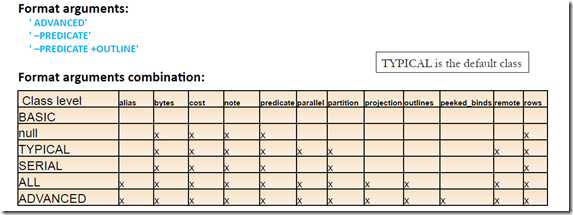
Follow Me!!!