Disclaimer All information is offered in good faith and in the hope that it may be of use for educational purpose and for Database community purpose, but is not guaranteed to be correct, up to date or suitable for any particular purpose. db.geeksinsight.com accepts no liability in respect of this information or its use.
This site is independent of and does not represent Oracle Corporation in any way. Oracle does not officially sponsor, approve, or endorse this site or its content and if notify any such I am happy to remove.
Product and company names mentioned in this website may be the trademarks of their respective owners and published here for informational purpose only.
This is my personal blog. The views expressed on these pages are mine and learnt from other blogs and bloggers and to enhance and support the DBA community and this web blog does not represent the thoughts, intentions, plans or strategies of my current employer nor the Oracle and its affiliates or any other companies. And this website does not offer or take profit for providing these content and this is purely non-profit and for educational purpose only.
If you see any issues with Content and copy write issues, I am happy to remove if you notify me.
Contact Geek DBA Team, via geeksinsights@gmail.com
|
Oracle Open world 2019 - Interesting updates so far.
- Oracle Cloud - Free Tier -
- Always Free Services- 1 ADW, 1 ATP , 2 Compute services always free
- Oracle Database 20c
- BlockChain table type
- Desupport of non-cdb architecture, facilitating 3 PDB's with no cost
- Native Persistent Database Memory (PMEM) -
- Automated Machine Learning
- Binary Json Data type for more performance
- Oracle Autonomous Linux on OCI an autonomous operating system. Autonomous Linux provisions itself, scales itself, tunes itself and patches itself while running.
- KSplice to patch Oracle Linux
- Gen2 Cloud Infrastructure
- Automated daily package updates, enhanced OS parameter tuning, and OS diagnostics gathering.
- In-depth security protection, with daily updates to the Linux kernel and key user space libraries with no downtime.
- Exploit detection is provided, offering automated alerts should anyone try to exploit a vulnerability already patched by Oracle.
- Oracle EcoSystem on Azure
- Oracle Database & Applications
- Java on Azure
- Weblogic
- Oracle Linux
- MSSQL Database on Oracle Cloud
More will be updated.
Oracle Open world #oow19 update , New Announcement, Always free Tier in Oracle cloud to Build, test, and deploy applications on Oracle Cloud—for free Always (Yes always)
Whats included ?
Databases : Your choice of Autonomous Transaction Processing or Autonomous Data Warehouse. 2 databases total, each with 1 OPCU and 20 GB storage.
Compute : Two virtual machines with 1/8 OCPU and 1 GB memory each.
Storage: Two Block Volumes instances, 100 GB total. 10 GB Object Storage. 10 GB Archive Storage.
Additional Services: Load Balancer, 1 instance, 10 Mbps bandwidth. Monitoring, 500 million ingestion datapoints, 1 billion retrieval datapoints. Notifications, 1 million delivery options per month, 1,000 emails sent per month. Outbound Data Transfer, 10 TB per month.
https://www.oracle.com/in/cloud/free/#always-free
And built my first free services in less than 5 mins. Once logged in, there's a message
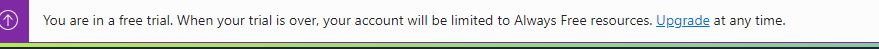
Let me show you the video of service offering in always free tier.
[embedyt] https://www.youtube.com/watch?v=mSgvB67e040[/embedyt]
Services in the dashboard showing always free.
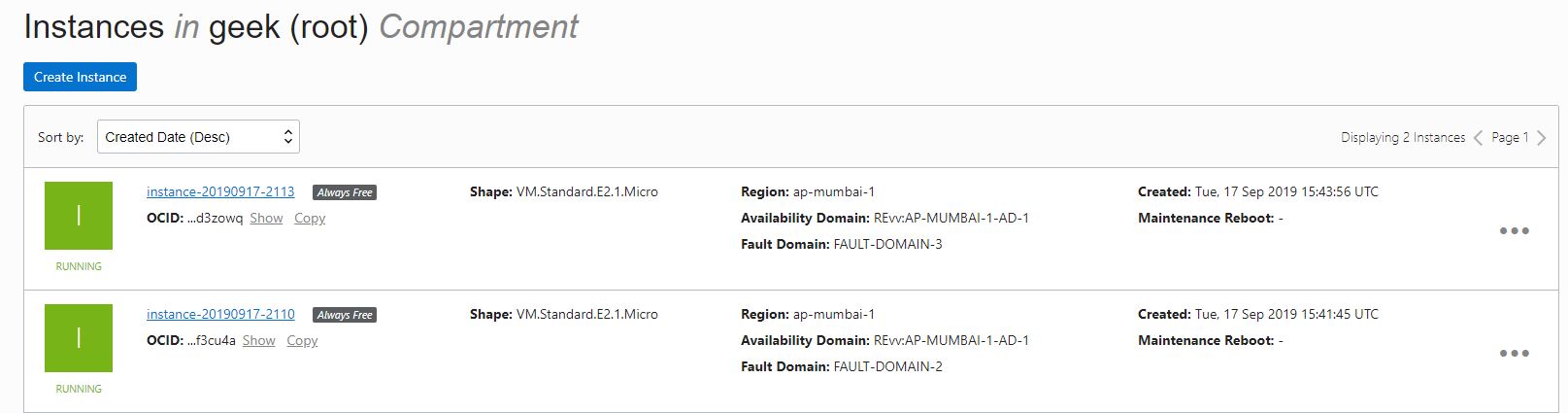
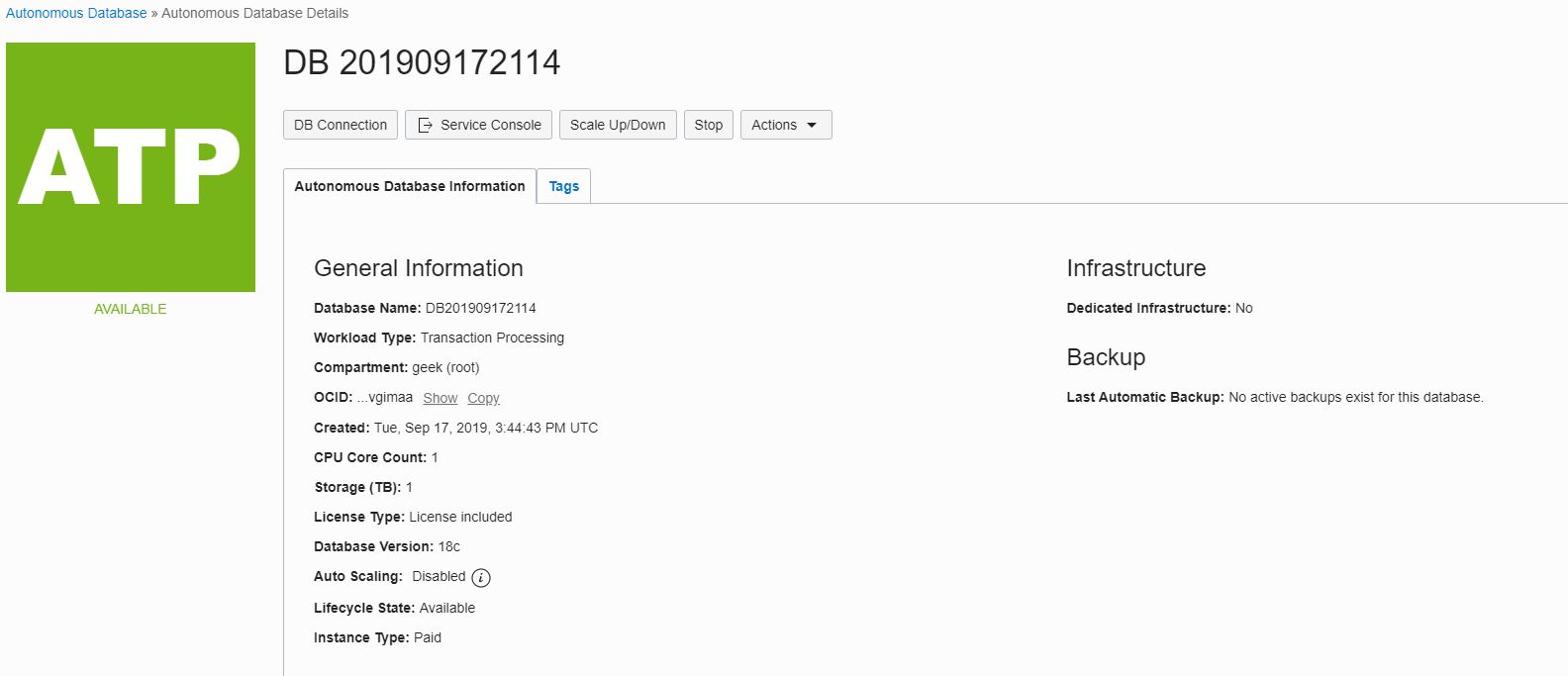
Previous versions of Oracle database needs to manually manage the flashback area i.e flashback_retention_target to adjust according to growth of flashback logs Or manually backup the logs/backupsets to tape or to delete them
But from Oracle 19c onwards, the management of space in the fast recovery area is simplified. Oracle Database monitors flashback logs in the fast recovery area and automatically deletes flashback logs that are beyond the retention period. When the retention target is reduced, flashback logs that are beyond the retention period are deleted immediately.
In scenarios where a sudden workload spike causes a large number of flashback logs to be created, the workload is monitored for a few days before deleting flashback logs that are beyond the retention period. This avoids the overhead of recreating the flashback logs, if another peak workload occurs soon after.
I will have to check any initialization parameter to control this behavior, but its automatically set if compatible is 19.0.0 or higher
In Oracle 19c Grid, Run the Oracle Grid Infrastructure installer in dry-run upgrade mode to determine if the system is ready for upgrade.
To perform Oracle Grid Infrastructure dry-run upgrade, create a new Grid home with the necessary user group permissions, extract the Oracle Grid Infrastructure 19c gold image to the new Grid home, and then start the installer with —dryRunForUpgrade flag
Start the Oracle Grid Infrastructure installation wizard in dry-run upgrade mode by running the following command:
$ /u01/app/19.0.0/grid/gridSetup.sh -dryRunForUpgrade
Starting 19c, We can run DML operations on Active Data Guard standby databases. This enables you to run read-mostly applications, which occasionally execute DMLs, on the standby database.
Automatic redirection of DML operations to the primary can be configured at the system level or the session level. The session level setting overrides the system level setting.
- To configure automatic redirection of DML operations for all standby sessions in an Active Data Guard environment:
Set the ADG_REDIRECT_DML initialization parameter to TRUE.
- To configure automatic redirection of DML operations for the current session, use the following command:
ALTER SESSION ENABLE ADG_REDIRECT_DML;
In Previous versions Oracle, When a service moves to an available instance, Oracle Database does not automatically move the service back to the preferred instance when the preferred instance restarts because:
- The service is running on the desired number of instances.
- Maintaining the service on the current instance provides a higher level of service availability.
- Not moving the service back to the initial preferred instance prevents a second outage.
Starting with Oracle Database release 19.3, if you specify yes for the -failback attribute of a service, then, after failing over to an available instance when the last preferred instance went down, the service transfers back to a preferred instance when one becomes available. For earlier releases, you can automate fail back to the preferred instance by using FAN callouts.
srvctl add service –s test –d test –a instance1 –r instance2 --fallback
Desupport of Oracle Real Application Clusters for Standard Edition 2 (SE2) Database Edition. Starting with Oracle Database 19c, Oracle Real Application Clusters (Oracle RAC) is not supported in Oracle Database Standard Edition 2 (SE2).
- Upgrading Oracle Database Standard Edition databases that use Oracle Real Application Clusters (Oracle RAC) functionality from earlier releases to Oracle Database 19c is not possible.
- To upgrade those databases to Oracle Database 19c, either remove the Oracle RAC functionality before starting the upgrade, or upgrade from Oracle Database Standard Edition to Oracle Database Enterprise Edition.
- For more information about each step, including how to reconfigure your system after an upgrade, see My Oracle Support Note 2504078.1: "Desupport of Oracle Real Application Clusters (RAC) with Oracle Database Standard Edition 19c."
ADDM does not work in a pluggable database (PDB) by default, because automatic AWR snapshots are disabled by default in a PDB.
Starting 19c , To use ADDM in a PDB, you must enable automatic AWR snapshots in the PDB by setting the AWR_PDB_AUTOFLUSH_ENABLED initialization parameter to TRUE and AWR snapshot interval greater than 0.
To enable ADDM in a PDB:
- Set the AWR_PDB_AUTOFLUSH_ENABLED initialization parameter to TRUE in the PDB using the following command:
- SQL> ALTER SYSTEM SET AWR_PDB_AUTOFLUSH_ENABLED=TRUE;
- Set the AWR snapshot interval greater than 0 in the PDB using the command as shown in the following example:
- SQL> EXEC dbms_workload_repository.modify_snapshot_settings(interval=>60);
- Restrictions are there for Analysis – Check documentation
When flashback or point-in-time recovery is performed on the primary database, a standby that is in mounted mode can automatically follow the same recovery procedure performed on the primary.
When flashback or point-in-time recovery is performed either on a primary database or a PDB in the primary database, the primary database or PDB is moved to a previous point in time and the primary is then opened with the RESETLOGS option. A new incarnation of the primary or the PDB in the primary is created. For the standby to automatically follow the primary, the MRP performs the following actions:
- detects the new incarnation
- flashes back the standby or the PDB on the standby to the same point in time as that of the primary or the PDB on the primary
- restarts the standby recovery and moves the standby to the new branch of redo
- The flashback operation will succeed only when the standby database has sufficient flashback data.
- If you do not want the standby to automatically follow the primary, either keep the standby database in OPEN mode or stop the MRP process on the standby.
Starting 19c, Restore points that are created on a primary database are automatically replicated to the standby database. The restore points created on the standby database are called replicated restore points. Irrespective of whether a restore point on the primary database is a guaranteed restore point or a normal restore point, the corresponding replicated restore point is always a normal restore point.
Oracle Database automatically replicates restore points from a primary database to the standby database when the following conditions are met:
- COMPATIBLE initialization parameter for both the primary database and the standby database is set to 19.0.0 or higher
- primary database is open
- A restore point that is created on a primary database when the primary is in mount mode is not replicated. This restriction is because the restore point information is replicated though the redo.
- MRP Process takes care of creating restore point in standby
- The restore point will be named suffixed with _PRIMARY in standby.
|
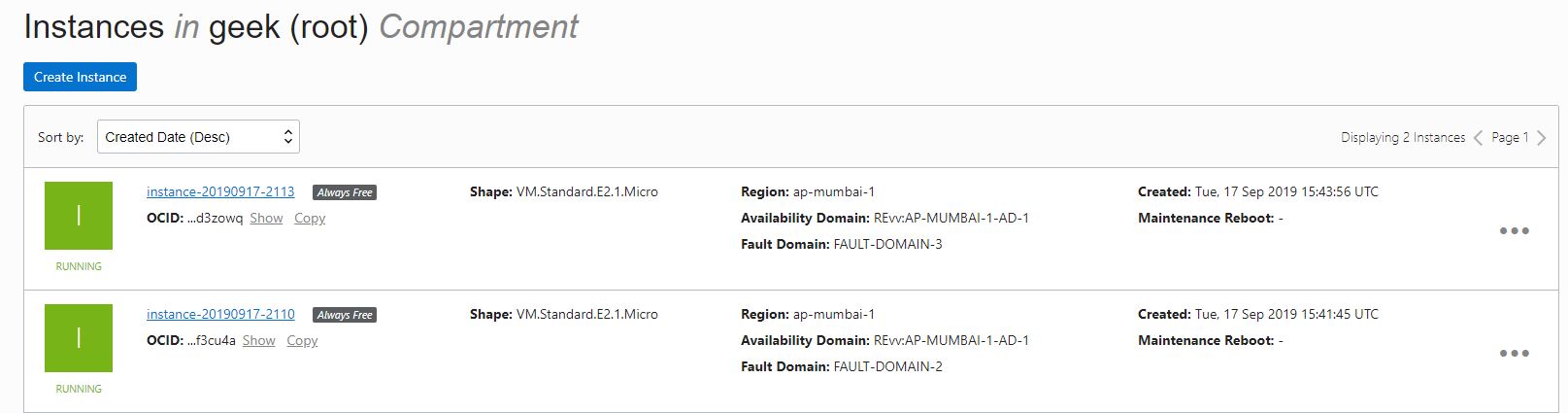
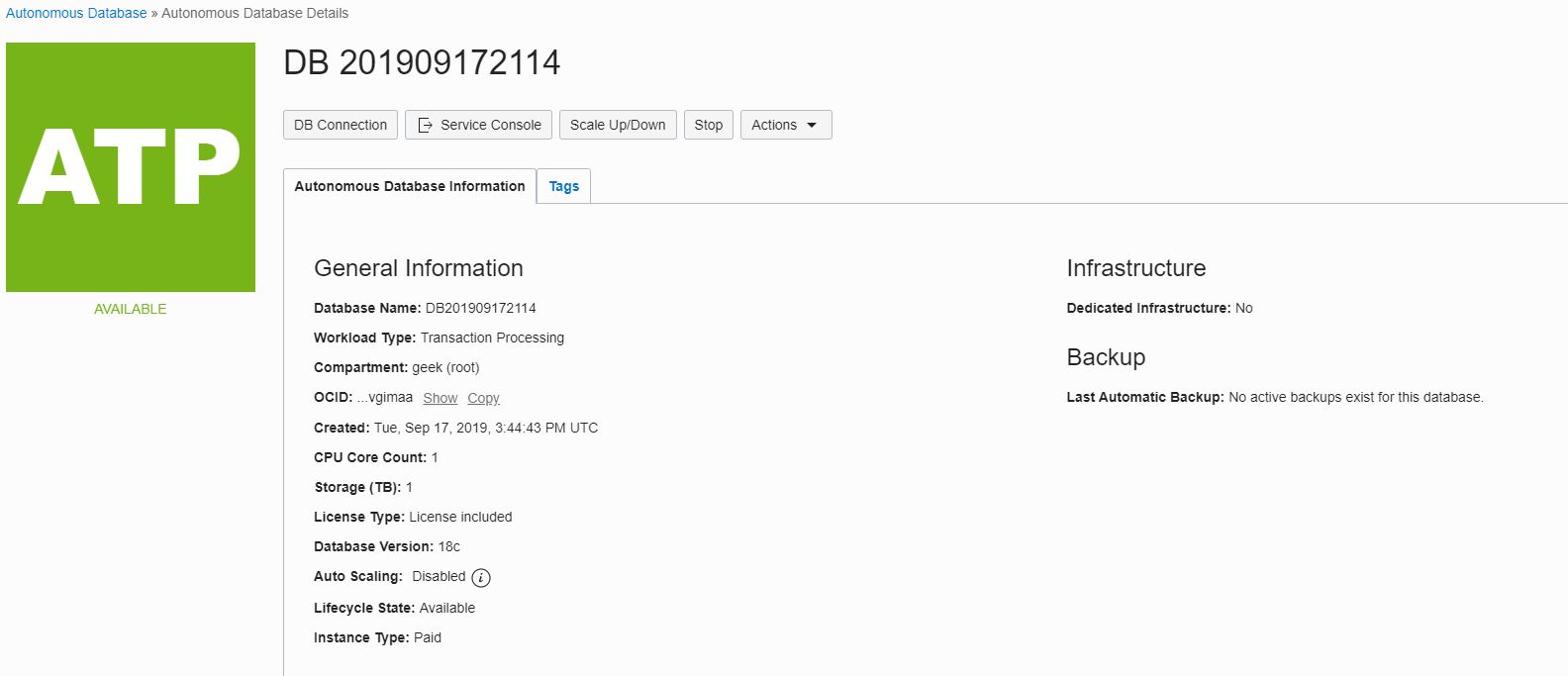
Follow Me!!!