Oracle 10gR2 provides an advanced load balancing method to overcome the imbalance of RAC logon’s , especially when there is logon storms, the listeners on the two nodes will simply distribute them evenly across both the nodes. Some case one of the node can be busier than the other . The LBA will calculate how much work each instance in the clustered database has been asked to do. The LBA will then make sure that any new incoming work is routed to the instance(s) that are least busy. This determination takes place on a service-by-service basis across all instances that are providing resources to each service.
The LBA considers the following factors when determining how to perform this “balancing act”:
- Are there any differences in processing power between nodes?
- Are there any sessions that are currently blocked from execution because of waits?
- Have any failures occurred on a node that might block processing from continuing?
- Are there any services that are competing for resources, and have those services been granted a different priority to complete their tasks at hand?
Not only does this help to balance out the total workload across all instances in the cluster, it also insures that one node won’t be overwhelmed by requests for service by its primary application(s).
As part of its Fast Application Notification (FAN) event transmission features, Oracle 10g RAC uses Oracle Notification Services (ONS) to communicate the status of cluster resources to all participating node applications in the cluster. In Oracle 10gR2, FAN added a new event type, SERVICE_METRIC, whose event payload contains
information about the relative workload of each node in the RAC cluster, and it’s this information that the Load Balancing Advisory uses to determine how to route new connections throughout the clustered database’s instances.
See sample PMON Trace file here for Metrics
Oracle 10gR2 supplies an upgraded DBMS_SERVICE.MODIFY_SERVICE procedure that modifies an existing RAC service so that it can utilize the Load Balance Advisory for service-by-service load balancing. This procedure provides two crucial parameters, GOAL and CLB_GOAL
Command Reference:-
BEGIN
DBMS_SERVICE.MODIFY_SERVICE(
service_name => 'ADHOC'
,aq_ha_notifications => TRUE
,goal => DBMS_SERVICE.GOAL_NONE
,clb_goal => DBMS_SERVICE.CLB_GOAL_LONG
);
DBMS_SERVICE.MODIFY_SERVICE(
service_name => 'DSS'
,aq_ha_notifications => TRUE
,goal => DBMS_SERVICE.GOAL_SERVICE_TIME
,clb_goal => DBMS_SERVICE.CLB_GOAL_SHORT
);
DBMS_SERVICE.MODIFY_SERVICE(
service_name => 'OLTP'
,aq_ha_notifications => TRUE
,goal => DBMS_SERVICE.GOAL_THROUGHPUT
,clb_goal => DBMS_SERVICE.CLB_GOAL_SHORT
);
END;
/
Now look at each option,
GOAL
In addition, the CLB_GOAL parameter provides yet another load balancing method: It tells the LBA how to perform connection load balancing. See Table 2 for a list of its acceptable enumerated constant values and the impact of setting either.
Depending on the settings for these two parameters, the LBA uses the METRICS shown in Table 3 to make its determination of which instance should receive the next set of incoming connections:
Further, the LONG goals can be called as connect time load balancing and SHORT goals called as Runtime load balancing.
Scripts:-
Script to Verify the services and load balancing metrics details
SET PAGESIZE 50
SET LINESIZE 11O
TTITLE 'Services Configured to Use Load Balancing Advisory (LBA) Features|
(From DBA_SERVICES)'
COL name FORMAT A16 HEADING 'Service Name' WRAP
COL created_on FORMAT A20 HEADING 'Created On' WRAP
COL goal FORMAT A12 HEADING 'Service|Workload|Management|Goal'
COL clb_goal FORMAT A12 HEADING 'Connection|Load|Balancing|Goal'
COL aq_ha_notifications FORMAT A16 HEADING 'Advanced|Queueing|High-|Availability|Notification'
SELECT
name
,TO_CHAR(creation_date, 'mm-dd-yyyy hh24:mi:ss') created_on
,goal
,clb_goal
,aq_ha_notifications
FROM dba_services
WHERE goal IS NOT NULL
AND name NOT LIKE 'SYS%'
ORDER BY name
;
TTITLE 'Current Service-Level Metrics|(From GV$SERVICEMETRIC)'
BREAK ON service_name NODUPLICATES
COL service_name FORMAT A08 HEADING 'Service|Name' WRAP
COL inst_id FORMAT 9999 HEADING 'Inst|ID'
COL beg_hist FORMAT A10 HEADING 'Start Time' WRAP
COL end_hist FORMAT A10 HEADING 'End Time' WRAP
COL intsize_csec FORMAT 9999 HEADING 'Intvl|Size|(cs)'
COL goodness FORMAT 999999 HEADING 'Good|ness'
COL delta FORMAT 999999 HEADING 'Pred-|icted|Good-|ness|Incr'
COL cpupercall FORMAT 99999999 HEADING 'CPU|Time|Per|Call|(mus)'
COL dbtimepercall FORMAT 99999999 HEADING 'Elpsd|Time|Per|Call|(mus)'
COL callspersec FORMAT 99999999 HEADING '# 0f|User|Calls|Per|Second'
COL dbtimepersec FORMAT 99999999 HEADING 'DBTime|Per|Second'
COL flags FORMAT 999999 HEADING 'Flags'
SELECT
service_name
,TO_CHAR(begin_time,'hh24:mi:ss') beg_hist
,TO_CHAR(end_time,'hh24:mi:ss') end_hist
,inst_id
,goodness
,delta
,flags
,cpupercall
,dbtimepercall
,callspersec
,dbtimepersec
FROM gv$servicemetric
WHERE service_name IN ('OLTP','DSS','ADHOC')
ORDER BY service_name, begin_time DESC, inst_id
;
Thanks
Geek DBA
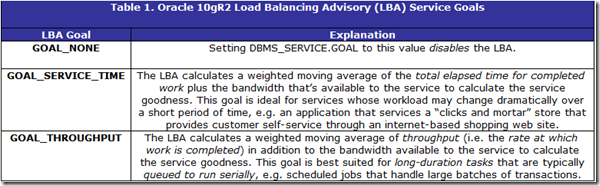
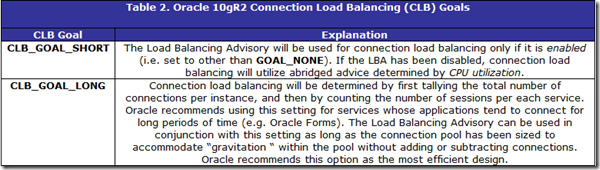
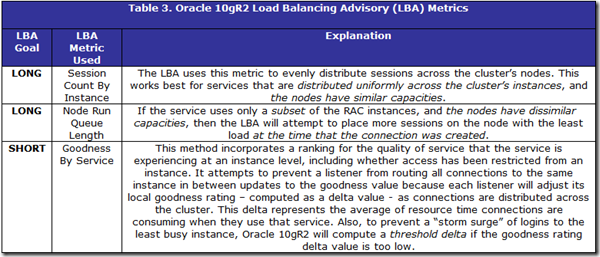
[…] You must read here & here […]