Again, OEL 7 (UEK) and 12c Grid Infrastructure issue. OEL UEK 7 does not shipped or support ACFS yet, but we tried and stumbled :(.
Here is the log for root.sh failure.
ACFS-9317: No ADVM/ACFS distribution media detected at location: '/u02/app/11.2.0.2/grid1/install/usm/EL5/x86_64/2.6.18-8/2.6.18-8.el5-x86_64/bin'
root@ol5-112-rac1 ~]# /u02/app/11.2.0.2/grid1/bin/acfsroot install
ACFS-9320: Missing file: 'advmutil'.
ACFS-9320: Missing file: 'advmutil.bin'.
ACFS-9320: Missing file: 'fsck.acfs'.
ACFS-9320: Missing file: 'fsck.acfs.bin'.
ACFS-9320: Missing file: 'mkfs.acfs'.
ACFS-9320: Missing file: 'mkfs.acfs.bin'.
ACFS-9320: Missing file: 'mount.acfs'.
ACFS-9320: Missing file: 'mount.acfs.bin'.
ACFS-9320: Missing file: 'acfsdbg'.
ACFS-9320: Missing file: 'acfsdbg.bin'.
ACFS-9320: Missing file: 'acfsutil'.
ACFS-9320: Missing file: 'acfsutil.bin'.
ACFS-9320: Missing file: 'umount.acfs'.
ACFS-9320: Missing file: 'umount.acfs.bin'.
ACFS-9301: ADVM/ACFS installation can not proceed:
ACFS-9317: No ADVM/ACFS distribution media detected at location: '/u02/app/11.2.
.. and so on, the cluster is not started, the voting disk is not formatted and left in insomnia state :(. Really trying now 12c on different kernels may take your lot of time.
Anyways, to fix this, I have tweaked the code in rootcrs.pl and crsconfig_lib.pm , as this is a test environment and I am really not worrrying about ACFS at the moment.
So hence forth back, root.sh calls /u02/app/11.2.0.2/grid1/crs/install/rootcrs.pl and that in turns see a file called /u02/app/11.2.0.2/grid1/crs/install/crsconfig_lib.pm which had lot of functions to install what required,
Now open the file rootcrs.pl (take a backup ofcourse) and comment all the following lines, search for USM keyword in the file
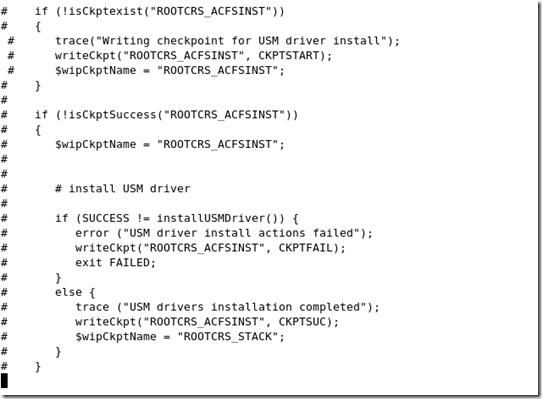 Open the /u02/app/11.2.0.2/grid1/crs/install/crsconfig_lib.pm and remove the usminstall function in the call, remove the highlighted keyword completely
Open the /u02/app/11.2.0.2/grid1/crs/install/crsconfig_lib.pm and remove the usminstall function in the call, remove the highlighted keyword completely
Note: USM calls for universal storage management which installs ACFS and ADVM as part of root.sh
Now run the root.sh again it will work fine.
By the way, do not install 12.1 on OEL 7 UEK for now since it seems to have lot of issues, but I see that 12.1.0.2 has not having the same
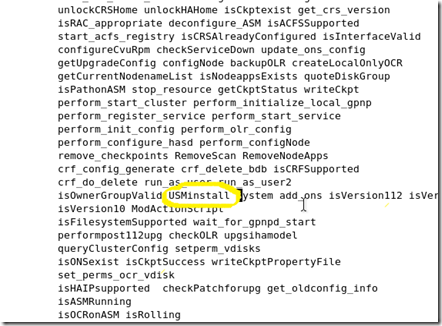
Follow Me!!!