Hello All,
Few years back, I have been asked to deliver a dashboard which provide audit information of databases.
We don't have OEM or any other tools and that time we migrated to Cloud with standard edition only and we do not have control of database, except enable audit and review on our own.
Secondly I want to have a simple application without much hassle. So I choose Apex for rapid development of interface and some queries , that's it all done and application is ready.
The application will need this, download application file f014
- Install apex in any of the database and choose what method you want to access (PLSQL gateway, ORDS, REST services)
- Install attached application in your apex application builder, Run the application.
- Create a database link to the target databases or you can have that in the interface of the application
- View your audit records
That's it, here are the snippets and here is the application file, Below I show how to import that application too
Select the database link and table you want to, I choosed dba_common_audit_trail since if you have XML/DB/OS set for audit trail this view get populated.
The home screen contains the day wise audit records and the graphs
Download Application file from f104 and import in your application builder
When you click on day wise record it navigates to Audit Summary Reports
Where in Audit summary report you can see multi dimensional summary by OWNER, OS HOST, RETURN CODE, OBJECT, if you click on any record type you take to next screen
In this following screen you see each record of that record type with day wise, you can apply lot of filters as well.
Lastly, you can create database links from Application itself
Finally, you can see the alerts like Login Fail Attempts and Invalid Passwords attempts.
If you are interested and having difficulties in deploying this application, shoot me an email will assist you.
-Thanks
Suresh
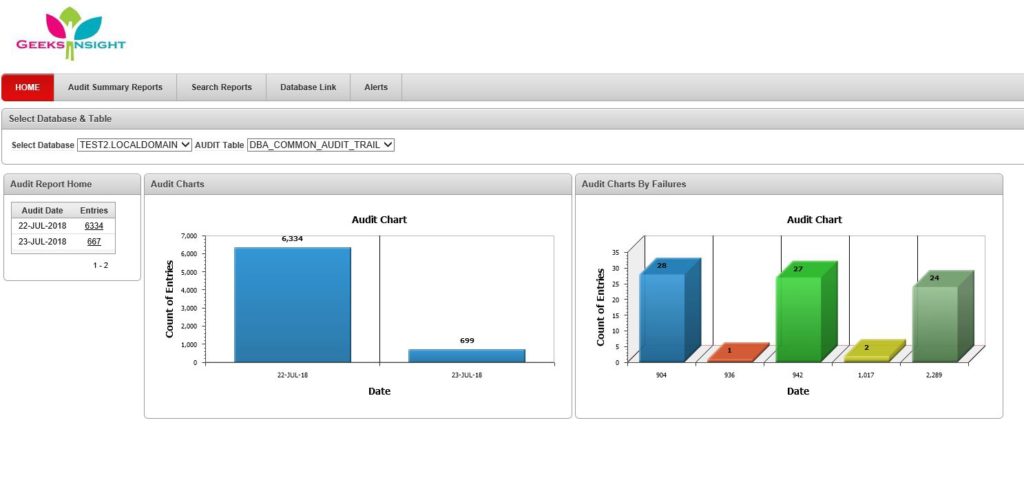
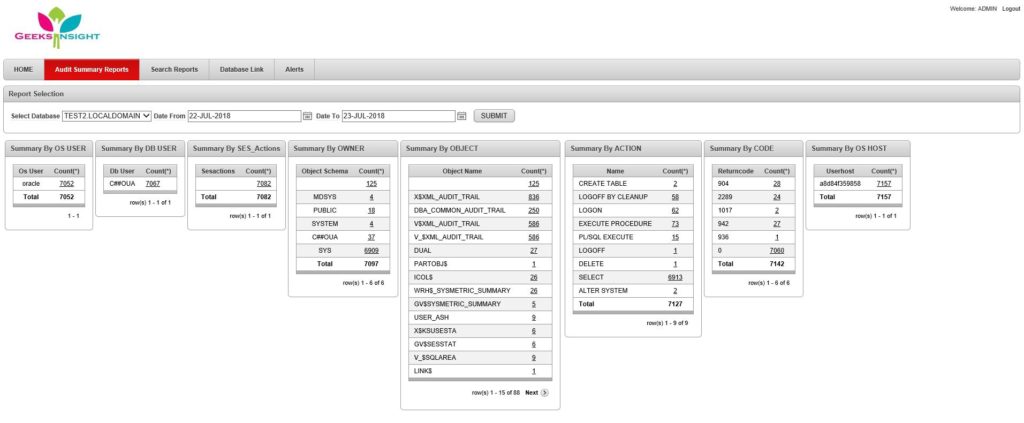
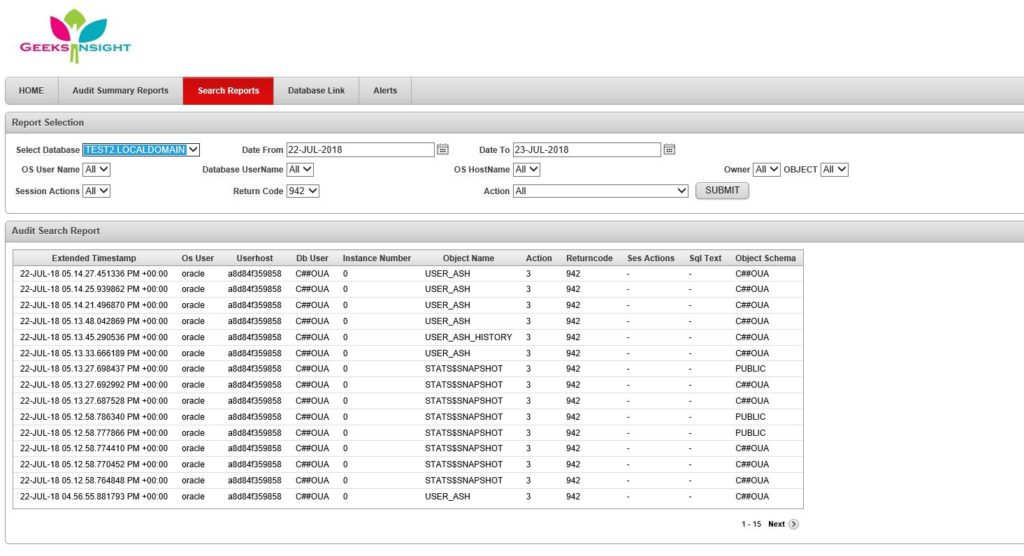
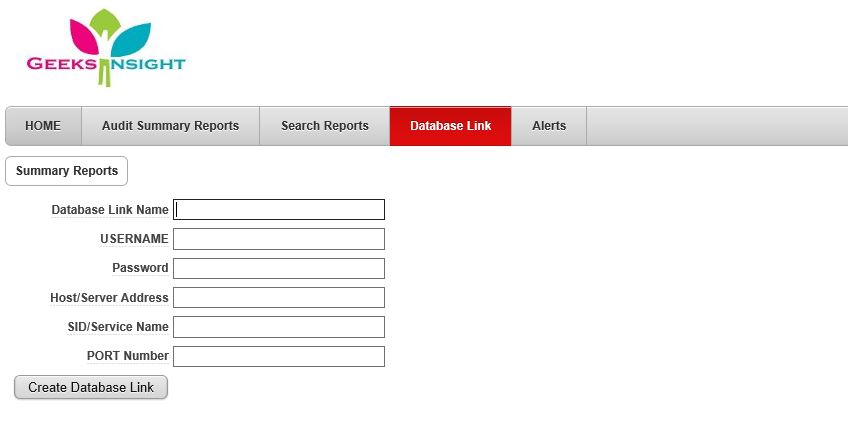
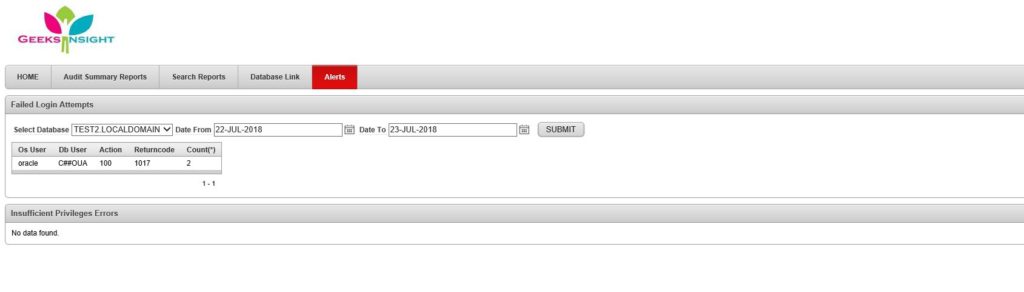
Very cool application Suresh! Are there any tables that need to be created in APEX in order for the application to work?
Hi Alex
You don’t need to create any tables. If you have your apex up and running, just import the attached application and the wizard ask you to create new schema or existing schema, you can create new schema if you want. Further for that schema provide select privilege on dba_audit_trail or dba_common_audit_trail and dba_db_links views in order to work this properly. I will update this in post as well.
-Thanks
Suresh
Please provide the link to download the applciation
Hi
Updated the Link in above post at f104.zip, further you also need to have privileges provided for dba_db_links and dba_audit_trail or dba_common_audit_trail etc.
Suresh