Hi,
You can now flashback PDB database exclusively with Local UNDO enabled. In earlier versions, Oracle shares the undo tablespace for CDB and PDB's and creates a common view for transaction and instance recovery done at all CDB and PDB level. With local undo , Oracle has to change this a bit, it has to either maintain records of master cdb and pdb in shared undo and also in Local UNDO for pdb level. I will have to further dig into, but for now this feature is available and flashback is possible.
To do this, Enable Local UNDO on PDB level and restart the database. It will create a undo tablespace automatically and PDB start using it.
Steps
SQL> shutdown immediate
SQL> startup upgrade
SQL> alter database local undo on;
SQL> shutdown immediate
SQL> alter pluggable database all open;
SQL> select name,con_id from v$tablespace where name like '%UNDO%' ;
NAME CON_ID
---------- -------------
UNDOTBS1 1 -- >Root
UNDO_1 2 -- >PDBSEED
UNDO_1 3 -- >PDB1
Do a flashback,
SQL> flashback pluggable database pdb1 to timestamp systimestamp - interval '1' hour;
SQL> alter pluggable database pdb1 open resetlogs;
-Thanks
GEEK DBA
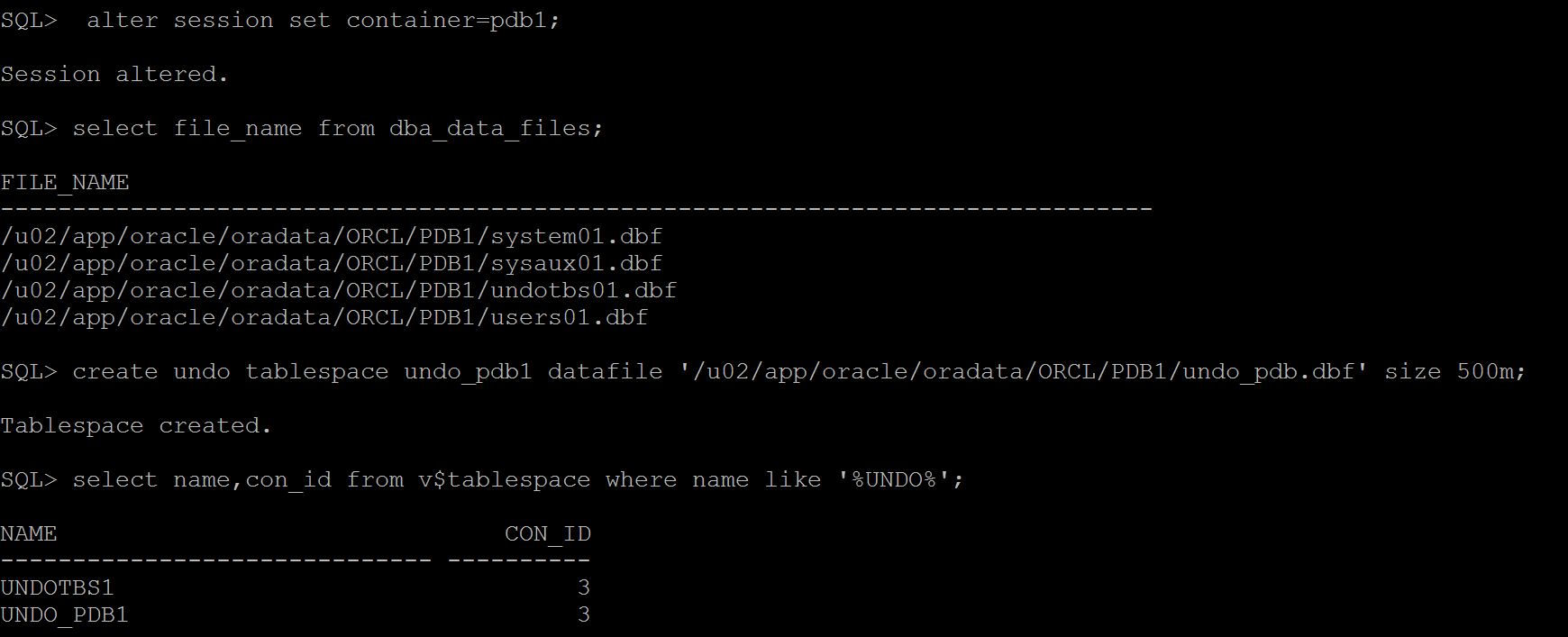
Follow Me!!!