Hello All,
This post is specifically for those who works on Amazon Cloud and want to build a RAC on Amazon EC2 Instances (machines).
There is a very good article in the AWS Documentation Articles (here), but the linux instances taken and built were very large and per hour it cost around 4$ each machine (three machines).
For those who are looking for a cost effective testing solution, I have tried to built the RAC on m3.medium instances which costs around 15Cents per hour. Which I think phenomenal cheap. Finally, my verdict its not that easy to have the machines ready and also the following issues (at least to my knowledge, I welcome if anyone can correct me here)
- Multicast Support on EC2 Instance IP not supported: Due to this we have to rely on Ntop N2N (kind of VPN) which transmits multicast packets across nodes
- Although used N2N, the cluster haip having issues, this means you cannot have multiple private networks
- Public VIP that means Node VIP and SCAN VIP cannot be failed over as well unless you create a specific failover script to right instances
- You cannot use server pools concept since the VIP assignments are static to the nodes.
Despite of having all this , if you want to check here are the steps.
The following steps assumes
- You have an AWS account and a EC2 instance with AWS CLI installed
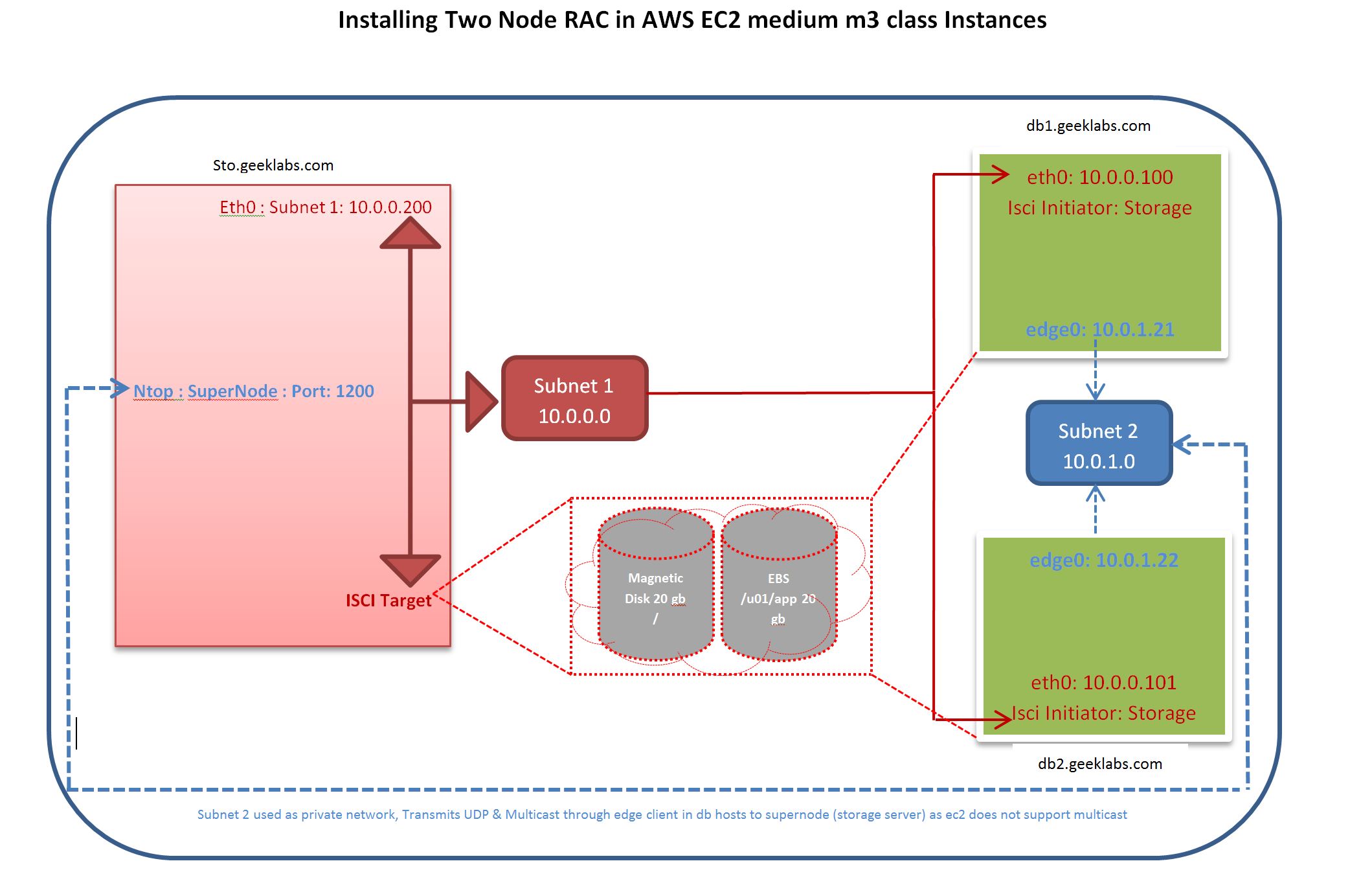
Node Configurations
|
Details |
Sto.geeklabs.com |
Db1.geeklabs.com |
Db2.geeklabs.com |
|
AWS Type |
Ec2 |
Ec2 |
Ec2 |
|
Instance Class |
M3.medium |
M3.medium |
M3.medium |
|
Multicast Support |
Ntop- Super Node |
Ntop – edge |
Ntop-edge |
|
Shared Storage |
iSCSi Target |
iSCSi Initiator |
iSCSi Initiator |
|
Storage Type |
EBS/Magnetic |
EBS/Magnetic |
EBS/Magnetic |
|
Storage Size |
Root Volume – 20gb EBS Volumes – 10 gb * 2 |
Root Volume- 20gb |
Root Volume -20gb |
|
VPC |
Custom VPC Internet gate Way Enabled |
Custom VPC Internet gate Way Enabled |
Custom VPC Internet gate Way Enabled |
|
Public Subnet |
Subnet 1 : 10.0.0.74 |
Subnet 1 : 10.0.0.233 |
Subnet 1 : 10.0.0.83 |
|
Secondary Public IP’s |
Nil |
Subnet 1 : 10.0.0.100 (VIP) Subnet 1 : 10.0.0.101 (SCAN) Subnet 1 : 10.0.0.102 (SCAN) Subnet 1 : 10.0.0.103 (SCAN) |
Subnet 1 : 10.0.0.104 (VIP) |
|
Private Subnet |
Nil |
Subnet 2: 10.0.1.21 |
Subnet 2: 10.0.1.22 |
|
OS - AWS Image |
OEL 5.11 UEK ami-c5b2dfff |
OEL 5.11 UEK ami-c5b2dfff |
OEL 5.11 UEK ami-c5b2dfff |
|
|
|
|
|
Installation Document
Follow Me!!!