In Previous post here and here we have seen deleting and adding back the deleted node to Cluster.
In this post we will see how to add a new node in the cluster
Environment, Assuming you have a new server with OS (OEL) installed and,
Phase 1. You have to install or clone the GRID Home, for this you can either choose GUI to install GI Binaries, or Clone the existing home, we will the later approach
Phase 2. You have to add this new node to cluster
Read on,
Phase 1 : Clone the Grid Home
1. Assuming that GI is installed on the source stop the GI using the following command.
[root@rac2 bin]# ./crsctl stop crs
2. Create a stage directory and a tar ball of the source
[root@rac2 grid]# mkdir /u01/stageGI
[root@rac2 grid]# cp -prf /u01/app/11.2.0.3/grid /u01/stageGI
[root@rac2 grid]# pwd
/u01/stageGI/grid
[root@rac2 grid]#
[root@rac2 grid]# tar -cvf /tmp/tar11203.tar .
[root@rac2 grid]#
3. Start GI on the source node
[root@rac2 bin]# ./crsctl start crs
4. Create a software location on the new node rac3 and extract the tar ball. As root execute on the new node rac4
mkdir –p /u01/app/11.2.0.3/grid
mkdir –p /u01/app/grid
mkdir –p /u01/app/oracle
chown grid:oinstall /u01/app/11.2.0.3/grid
chown grid:oinstall /u01/app/grid
chown oracle:oinstall /u01/app/oracle
chown –R grid:oinstall /u01
mkdir –p /u01/app/oracle
chmod –R 775 /u01/
As grid user execute on the new node rac3
cd /u01/app/11.2.0.3/grid
[grid@rac3 grid]$ tar -xvf /tmp/tar11203.tar
5. Clean the node specific configuration details and set proper permissions and ownership. As root execute the following
cd /u01/app/11.2.0.3/grid
rm -rf rac2
rm -rf log/rac2
rm -rf gpnp/rac2
rm -rf crs/init
rm -rf cdata
rm -rf crf
find gpnp -type f -exec rm -f {} \;
rm -rf network/admin/*.ora
find . -name ‘*.ouibak’ -exec rm {} \;
find . -name ‘*.ouibak.1′ -exec rm {} \;
rm -rf root.sh*
cd cfgtoollogs
find . -type f -exec rm -f {} \;
chown -R grid:oinstall /u01/app/11.2.0.3/grid
chown –R grid:oinstall /u01
chmod –R 775 /u01/
As grid user execute
[grid@rac3 cfgtoollogs]$ chmod u+s /u01/app/11.2.0.3/grid/bin/oracle
[grid@rac3 cfgtoollogs]$ chmod g+s /u01/app/11.2.0.3/grid/bin/oracle
6. Verify the Peer Compatibility and node reach ability, You can see the log here and here (uploaded to ensure the post looks small)
7. Run clone.pl from $GI_HOME/clone/bin on the new node rac3 as grid user, Before running clone.pl prepare the following information:
· ORACLE_BASE=
/u01/app/grid· ORACLE_HOME=
/u01/app/11.2.0.3/grid· ORACLE_HOME_NAME=
Ora11g_gridinfrahome2 – use OUI from any existing cluster node
Run Clone.pl
[grid@rac3 bin]$ perl clone.pl ORACLE_HOME=/u01/app/11.2.0.3/grid ORACLE_HOME_NAME=Ora11g_gridinfrahome2 ORACLE_BASE=/u01/app/grid SHOW_ROOTSH_CONFIRMATION=false
Note: Basically what clone.pl does is its relink the binaries to the new nodes, as we already copied the whole set of oraclehome from other node.
Phase 2 : Add the node to cluster
Run addnode.sh from any of the node
[grid@rac2 bin]$ ./addNode.sh -silent -noCopy ORACLE_HOME=/u01/app/11.2.0.3/grid “CLUSTER_NEW_NODES={rac4}” “CLUSTER_NEW_VIRTUAL_HOSTNAMES={rac4-vip}” “CLUSTER_NEW_VIPS={rac4-vip}” CRS_ADDNODE=true CRS_DHCP_ENABLED=false
Note: Here you need not to specify VIP if use GNS
Error1:- Node vip is already exists, we have given VIP which is already configured for scan here the screeshot for the same.
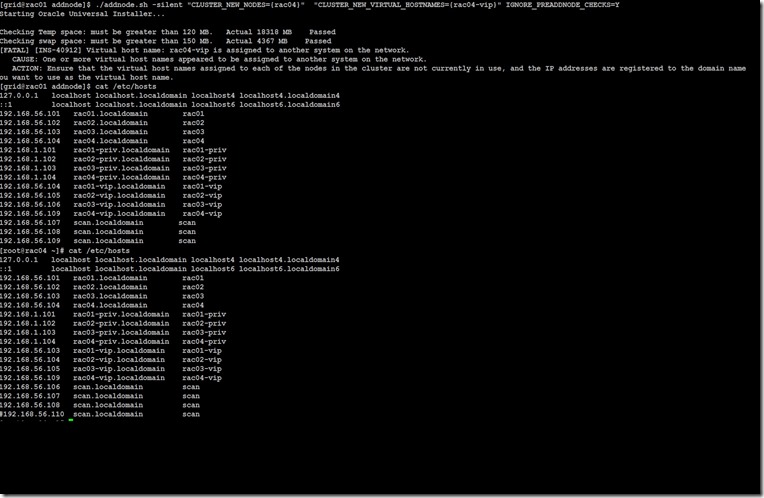 Corrected the entries in host file and then ran again
Corrected the entries in host file and then ran again
Do not run root.sh once it completed,
Copy the gpnp etc from the node you have ran the addnode.sh
[grid@rac2 install]$ scp :/u01/app/11.2.0.3/grid/crs/install/crsconfig_params rac3:/u01/app/11.2.0.3/grid/crs/install/crsconfig_params
[grid@rac2 install]$ scp :/u01/app/11.2.0.3/grid/crs/install/crsconfig_addparams rac3:/u01/app/11.2.0.3/grid/crs/install/crsconfig_addparams
[grid@rac2 install]$
Copy the content of /u01/app/11.2.0.3/grid/gpnp on any existing cluster node, for example rac2 to /u01/app/11.2.0.3/grid/gpnp on rac3.
Finally Run the root.sh
[root@rac3 grid]# ./root.sh
Logfile
Performing root user operation.
The following environment variables are set as:
ORACLE_OWNER= grid
ORACLE_HOME= /u01/app/12.1.0/grid
Copying dbhome to /usr/local/bin ...
Copying oraenv to /usr/local/bin ...
Copying coraenv to /usr/local/bin ...Creating /etc/oratab file...
Entries will be added to the /etc/oratab file as needed by
Database Configuration Assistant when a database is created
Finished running generic part of root script.
Now product-specific root actions will be performed.
Relinking oracle with rac_on option
Using configuration parameter file: /u01/app/12.1.0/grid/crs/install/crsconfig_params
2014/07/31 11:04:23 CLSRSC-4001: Installing Oracle Trace File Analyzer (TFA) Collector.
[0m
2014/07/31 11:04:51 CLSRSC-4002: Successfully installed Oracle Trace File Analyzer (TFA) Collector.
[0m
OLR initialization - successful
2014/07/31 11:05:45 CLSRSC-330: Adding Clusterware entries to file 'oracle-ohasd.conf'
[0m
CRS-4133: Oracle High Availability Services has been stopped.
CRS-4123: Oracle High Availability Services has been started.
CRS-4133: Oracle High Availability Services has been stopped.
CRS-4123: Oracle High Availability Services has been started.
CRS-2791: Starting shutdown of Oracle High Availability Services-managed resources on 'rac04'
CRS-2673: Attempting to stop 'ora.drivers.acfs' on 'rac04'
CRS-2677: Stop of 'ora.drivers.acfs' on 'rac04' succeeded
CRS-2793: Shutdown of Oracle High Availability Services-managed resources on 'rac04' has completed
CRS-4133: Oracle High Availability Services has been stopped.
CRS-4123: Starting Oracle High Availability Services-managed resources
CRS-2672: Attempting to start 'ora.mdnsd' on 'rac04'
CRS-2672: Attempting to start 'ora.evmd' on 'rac04'
CRS-2676: Start of 'ora.evmd' on 'rac04' succeeded
CRS-2676: Start of 'ora.mdnsd' on 'rac04' succeeded
CRS-2672: Attempting to start 'ora.gpnpd' on 'rac04'
CRS-2676: Start of 'ora.gpnpd' on 'rac04' succeeded
CRS-2672: Attempting to start 'ora.gipcd' on 'rac04'
CRS-2676: Start of 'ora.gipcd' on 'rac04' succeeded
CRS-2672: Attempting to start 'ora.cssdmonitor' on 'rac04'
CRS-2676: Start of 'ora.cssdmonitor' on 'rac04' succeeded
CRS-2672: Attempting to start 'ora.cssd' on 'rac04'
CRS-2672: Attempting to start 'ora.diskmon' on 'rac04'
CRS-2676: Start of 'ora.diskmon' on 'rac04' succeeded
CRS-2676: Start of 'ora.cssd' on 'rac04' succeeded
CRS-2672: Attempting to start 'ora.cluster_interconnect.haip' on 'rac04'
CRS-2672: Attempting to start 'ora.ctssd' on 'rac04'
CRS-2676: Start of 'ora.ctssd' on 'rac04' succeeded
CRS-2676: Start of 'ora.cluster_interconnect.haip' on 'rac04' succeeded
CRS-2672: Attempting to start 'ora.asm' on 'rac04'
CRS-2676: Start of 'ora.asm' on 'rac04' succeeded
CRS-2672: Attempting to start 'ora.storage' on 'rac04'
CRS-2676: Start of 'ora.storage' on 'rac04' succeeded
CRS-2672: Attempting to start 'ora.crf' on 'rac04'
CRS-2676: Start of 'ora.crf' on 'rac04' succeeded
CRS-2672: Attempting to start 'ora.crsd' on 'rac04'
CRS-2676: Start of 'ora.crsd' on 'rac04' succeeded
CRS-6017: Processing resource auto-start for servers: rac04
CRS-2672: Attempting to start 'ora.net1.network' on 'rac04'
CRS-2676: Start of 'ora.net1.network' on 'rac04' succeeded
CRS-2672: Attempting to start 'ora.ons' on 'rac04'
CRS-2676: Start of 'ora.ons' on 'rac04' succeeded
CRS-6016: Resource auto-start has completed for server rac04
CRS-6024: Completed start of Oracle Cluster Ready Services-managed resources
CRS-4123: Oracle High Availability Services has been started.
2014/07/31 11:09:20 CLSRSC-343: Successfully started Oracle Clusterware stack
[0m
clscfg: EXISTING configuration version 5 detected.
clscfg: version 5 is 12c Release 1.
Successfully accumulated necessary OCR keys.
Creating OCR keys for user 'root', privgrp 'root'..
Operation successful.
[1m2014/07/31 11:09:44 CLSRSC-325: Configure Oracle Grid Infrastructure for a Cluster ... succeeded
[0m
[0m
verify OLS Nodes
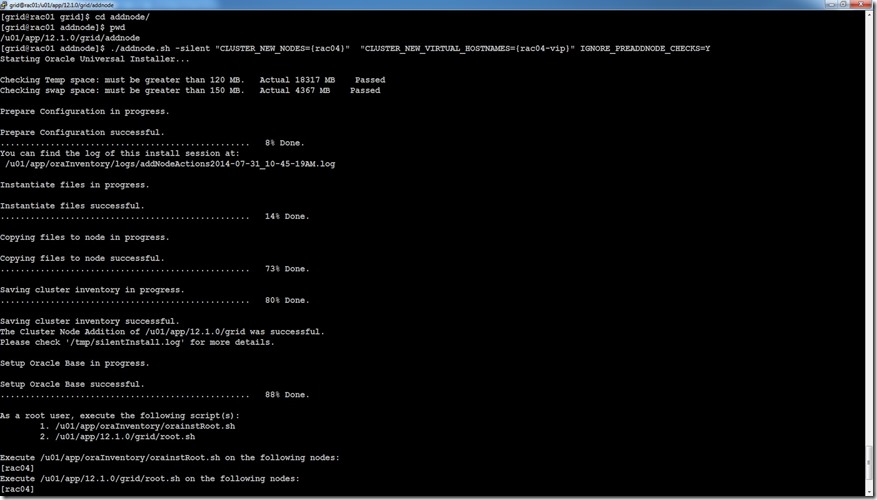
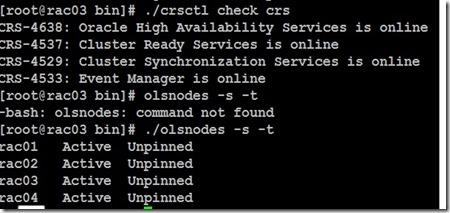
Follow Me!!!