Hello All,
If you have not read server pool concept so far please read it from here.
In this post we were going to see,
1. create the server pools OLTP_SP with 2 nodes minimum and maximum 2 nodes with importance 4
2. That leaves 2 node in free pool out of my 4 nodes
3. Modify the server pool OLTP_SP to minimum 3 nodes and maximum 3 nodes
Read on,
1. create the server pools OLTP_SP with 2 nodes minimum and maximum 2 nodes with importance 4
[root@grid#] srvctl add serverpool –g OLTP_SP –min 2 –max 2 –importance 4
2. Check the server pool configuration
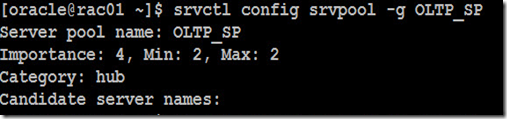 3. Modifying the server pool to have minimum 3 nodes.
3. Modifying the server pool to have minimum 3 nodes.
[root@grid#] srvctl modify serverpool –g OLTP_SP –min 3 –max 3 –importance 4
[root@grid#] srvctl config serverpool –g OLTP_SP
Generic Notes on server pool:-
1. Server pools gives you the flexibility in running the pool of instances/services
2. RAC Instances can run in any of the pools defined by it , rather instance to node bounding, earlier we need to srvctl add instance but now there is no requirement to add instances (11g as well), srvctl add database would do the addition of instances automatically.
3. Further, services can run on server pool, for example in our case OLTP_SP has three nodes running i.e three instance i can create an instances either to run on single node (singleton) or all nodes(uniform). It eliminates the preferred and available method.
4. Even the rac instances names would be dynamically assigned rather orcl1, orcl2 etc, it will dynamically allocated the instances based on the pools availability.
Next Post modifying database to serverpool managed, i.e policy managed databases.
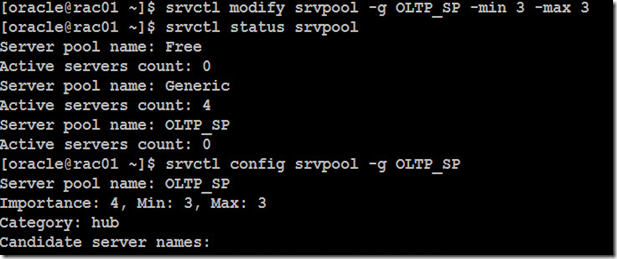
Follow Me!!!