The following sections are key to analyze in the AWR report and identify for RAC global characteristics or load profile.
- Number of Instances
- Instance global cache load profile
- Global cache efficiency percentages
- GCS-GES workload characteristics
- Messaging statistics
- Service Statistics
- Service Wait class statistics
- Top segments related to CR and current blocks
Number of Instances:-
Global Cache Load Profile section:-
the first two statistics indicate the number of blocks transferred to or from this instance, thus if you are using a 8K block size
Sent: 240 x 8,192 = 1966080 bytes/sec = 2.0 MB/sec
Received: 315 x 8,192 = 2580480 bytes/sec = 2.6 MB/sec
to determine the amount of network traffic generated due to messaging you first need to find the average message size (this was 193 on my system)
SQL>select sum(kjxmsize * (kjxmrcv + kjxmsnt + kjxmqsnt)) / sum((kjxmrcv + kjxmsnt + kjxmqsnt)) "avg Message size" from x$kjxm
where kjxmrcv > 0 or kjxmsnt > 0 or kjxmqsnt > 0;
then calculate the amount of messaging traffic on this network
193 (765 + 525) = 387000 = 0.4 MB
to calculate the total network traffic generated by cache fusion
= 2.0 + 2.6 + 0.4 = 5 MBytes/sec
= 5 x 8 = 40 Mbits/sec
The DBWR Fusion writes statistic indicates the number of times the local DBWR was forced to write a block to disk due to remote instances, this number should be low.
Global Cache Efficiency Percentage:-
Explanation:-
this section shows how the instance is getting all the data blocks it needs. The best order is the following
- Local cache
- Remote cache
- Disk
The first two give the cache hit ratio for the instance, you are looking for a value less than 10%, if you are getting higher values then you may consider application partitioning.
GCS & GES Workload characteristics Section:-
this section contains timing statistics for global enqueue and global cache. As a general rule you are looking for
- All timings related to CR (Consistent Read) processing block should be less than 10 ms
- All timings related to CURRENT block processing should be less than 20 ms
GCS & GES Message Statistics section:-
The first section relates to sending a message and should be less than 1 second.
The second section details the breakup of direct and indirect messages, direct messages are sent by a instance foreground or the user processes to remote instances, indirect are messages that are not urgent and are pooled and sent.
Service Wait section:-
shows the resources used by all the service instance supports
Service Wait class section:-
summarizes waits in different categories for each service
Top segment section:-
Explanation:-
Contains the names of the top 5 contentious segments (table or index). If a table or index has a very high percentage of CR and Current block transfers you need to investigate. This is pretty much like a normal single instance.
Reference:- Oracle 10g Real application clusters handbook, K. GopalKrishnan
-Thanks
Geek DBA
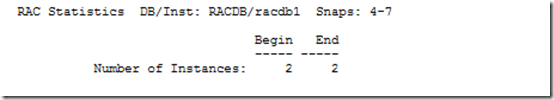







Nice explanation..
nice explanation but the images are not visible.
regards
Prasenjit.