Before to 12c, when using a single database the user management is pretty straight , create a user and assign the privileges or roles and manage it.
In view of multitenant architecture, where multiple databases exists managing multiple databases with a single users can be cumbersome, For example you a host that hosts 10 applications in a single container databases every application has their own dba, assuming this is a consolidated server in your environment.
So now one dba want to shut down their database in normal case, we have to inform all other 9 application dba’s and get their blessing and so on.
Now with multi tenant , your database is self contained (PDB) and can bring down or up without impacting the other databases.
To manage this way , Oracle introduced a concept called Common Users and Local Users, CDB_DBA or PDB_DBA
Lets take a look at Common Users
- A common user is a user exist in the root database and all the PDB databases
- Contains super privileges to manage whole database (CDB)
- A common user can perform administrative tasks specific to the root or PDBs, such as plugging and unplugging PDBs
- specifying the temporary tablespace for the multitenant container database (CDB).
- Common users can connect to the root and perform operationsC
- Common users can perform the following operations across multiple PDBs, Granting privs, Alter database command that effects pdb, Alter pluggable database etc.
- Example of Common Users: SYS, SYSTEM
Lets take a look at Local Users
- Local users exists only in one PDB and local to that database only
- Local user accounts cannot create common user accounts or commonly grant them privileges
- A local user can create and modify local user accounts or locally grant privileges to common or local users in a given PDB.
- The local user account must be unique only within its PDB. Means a user can exists with same name in other PDB, CDB_USERS view has to be filtered with con_id
- With the appropriate privileges, a local user can access objects in a common user's schema. For example, a local user can access a table within the schema of a common user if the common user has granted the local user privileges to access it.
A picture saves 1000 words
In the above Picture
I want to create
In CDB, a common user C##ADMIN and a local user CDB_DBA in root database who can perform CDB (root level) operations
In PDB (racpdb) a local user will need to create localuser,test,pdbadmin for different purposes
Let’s see examples
Example to create a common user
Rules:-
- To create common user you must be in CDB$root
- The user must have create user privilege
- Name of common user must start with
C##orc##and contain only ASCII characters - designate a user account as a common user, in the
CREATE USERstatement, specifyCONTAINER=ALL. - Do not create the tables or any stuff related to application in common users, can cause problems when plug and unplug
- CONTAINER= clause should be provided in the create user statement , by default container=all is set , means a user created inn CDB will be replicated to all PDB’s
- When you create common user with container=all and assigning default tablespace, that tablespace must be in all containers
Example: Create a common user and assign users tablespace and quota
CONNECT SYSTEM@root
Enter password: password
Connected.CREATE USER c##admin
IDENTIFIED BY password
DEFAULT TABLESPACE USERS
QUOTA 100M ON USERS
TEMPORARY TABLESPACE temp
CONTAINER = ALL;CREATE USER CDB_DBA
IDENTIFIED BY password
DEFAULT TABLESPACE USERS
QUOTA 100M ON USERS
TEMPORARY TABLESPACE temp
CONTAINER = CURRENT;GRANT SET CONTAINER, CREATE SESSION, CREATE_USER TO c##_admin CONTAINER = ALL;
GRANT SET CONTAINER, CREATE SESSION, DBA TO CDB_DBA CONTAINER = CURRENT;
Example to create a local user
Rules:-
- Connect to the PDB you want to create the user
- Use Container=current clause in create user statement
- Your username cannot start with C##
- User name cannot be same as username in root database
- Both common and local users connected to a PDB can create local user accounts, as long as they have the appropriate privileges.
Example to create a Local user
CONNECT SYSTEM@racpdb
Enter password: password
Connected.CREATE USER localuser
IDENTIFIED BY password
DEFAULT TABLESPACE USERS
QUOTA 100M ON USERS
TEMPORARY TABLESPACE temp
CONTAINER = CURRENT;CREATE USER test
IDENTIFIED BY password
DEFAULT TABLESPACE USERS
QUOTA 100M ON USERS
TEMPORARY TABLESPACE temp
CONTAINER = CURRENT;CREATE USER pdb_admin
IDENTIFIED BY password
DEFAULT TABLESPACE USERS
QUOTA 100M ON USERS
TEMPORARY TABLESPACE temp
CONTAINER = CURRENT;GRANT SET CONTAINER, CREATE SESSION to localuser,test,pdbadmin CONTAINER = CURRENT;
GRANT DBA TO PDB_ADMIN CONTAINER=CURRENT;
Altering Users also requires container clause
For all containers in CDB
ALTER USER c##admin
DEFAULT TABLESPACE USERS
TEMPORARY TABLESPACE temp
QUOTA 200M ON USERS
CONTAINER=ALLFor the current container in CDB
ALTER USER c##admin
DEFAULT TABLESPACE USERS
TEMPORARY TABLESPACE temp
QUOTA 200M ON USERS
CONTAINER=CURRENT
Enabling Single view for data related to other containers from current container
ALTER USER c##admin
DEFAULT TABLESPACE USERS
TEMPORARY TABLESPACE temp
QUOTA 200M ON USERS
CONTAINER=CURRENT SET CONTAINER_DATA=(EMP_DB, HR_DB) FOR V$SESSION CONTAINER = CURRENT;
The above enables the common user C##admin to view the emp_db, hr_db sessions details with in the current container only, need not to access from that container.
Important views
CDB_USERS, DBA_USERS,ALL_USERS, DBA_PDBS
Viewing the users for all PDB’s (Note PDB_ID > 2 means I am excluding the root and PDB$seed which will always have 1,2 in container enabled databases)
COLUMN PDB_NAME FORMAT A15
COLUMN USERNAME FORMAT A30
SELECT p.PDB_ID, p.PDB_NAME, u.USERNAME
FROM DBA_PDBS p, CDB_USERS u
WHERE p.PDB_ID > 2 AND
p.PDB_ID = u.CON_ID
ORDER BY p.PDB_ID;PDB_ID PDB_NAME USERNAME
---------- --------------- ------------------------------
.
.
.
3 RACPDB LOCALUSER
3 RACPDB TEST
3 RACPDB PDB_ADMIN
Source: Online Documentation 12c
-Thanks
Geek DBA
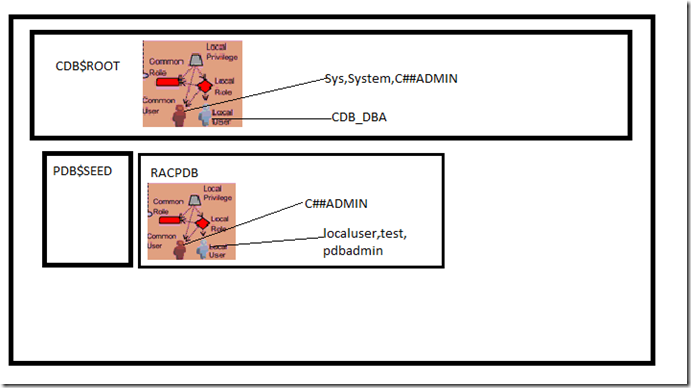
Very nice 12c installation and concepts.
Thanks Geek DBA for sharing the notes!!
Superb and simple concept but in detail