In Previous post of the series, I have written about an overview of Oracle Sharding and its features.
In this post, you will be seeing how to configure oracle shard and what steps are need to be performed.
Over all, I felt its very easy to setup and configurewhen compare to RAC setup. All you need to install the oracle home software in all nodes and gsm installation in shard catalog node and rest all are simple commands. One of the excited part is deploy , which creates databases in shards automatically and get shard database ready.
You can also download the presentation from Here
Environment:-
| Node Type | Host Details | Oracle Home & GSM | Listeners | Databases | Additional |
|
Shard Catalog Node |
192.168.56.150 Host: shardcat |
Oracle Home: /u01/app/oracle/12.2.0.1/db_1 GSM home: /u01/app/oracle/12.2.0.1/GSM |
GSM Listener 1539 DB Listener 1521 |
SCAT |
|
|
Shard1 |
192.168.56.151 Host: shard1 |
Oracle Home: /u01/app/oracle/12.2.0.1/db_1 |
DB Listener 1521 |
sh1 |
Scheduler Agent |
|
Shard2 |
192.168.56.152 Host: shard2 |
Oracle Home: /u01/app/oracle/12.2.0.1/db_1 |
DB Listener 1521 |
sh2 |
Scheduler Agent |
Steps:-
|
Step |
Nodes/Hosts |
Step Details |
|
1 |
shardcat/Shard1/Shard2 |
Install Oracle Software Only 12cR2 – Preferably Same Location |
|
2 |
shardcat |
Create Database SCAT using DBCA (NON CDB) |
|
3 |
shardcat |
Install GSM Software as Separate Home |
|
4 |
shardcat |
Create Environment Setup |
|
5 |
Shardcat |
Prepare SCAT database for Sharding - Prerequisities |
|
6 |
shardcat |
Configure Shard Catalog using GSDCTL – Create Shard Catalog in SCAT |
|
7 |
shard1/shard2 |
Start the SCH Agent & Register Shard nodes to SCAT database |
|
8 |
shardcat |
Create Shard Group/Director/Add Shards |
|
9 |
shardcat |
Deploy Shards using GSDCTL – This will eventually create databases in shard1/shard2 |
|
10 |
shardcat |
Verify Shard Configuration |
|
11 |
shardcat |
Create Global Service using GSDCTL |
|
12 |
shardcat |
Create sample schema and Tablespace set and see that propagate to shard1/shard2 |
|
13 |
shardcat |
Connect to sample schema and create shard table |
|
14 |
Shardcat/shard1/shard2 |
Verify the sample table is created across shards |
Step 1 : Install Oracle 12c R2 Software
Install Oracle 12cR2 Software on all three nodes shardcat/shard1/shard2•Complete Pre-requisities•Install with Software only optionSample options to change in <softwarelocation>/response/db_install.rsporacle.install.option=INSTALL_DB_SWONLY
ORACLE_HOSTNAME=Geek DBA11g
UNIX_GROUP_NAME=oinstall
INVENTORY_LOCATION=/u02/app/oraInventory
ORACLE_HOME=/u01/app/oracle/product/12.1.0/db_1
ORACLE_BASE=/u01/app/oracle
oracle.install.db.InstallEdition=EE
oracle.install.db.DBA_GROUP=dba
oracle.install.db.OPER_GROUP=oper
oracle.install.db.BACKUPDBA_GROUP=dba
oracle.install.db.DGDBA_GROUP=asmadmin
oracle.install.db.KMDBA_GROUP=dba
SECURITY_UPDATES_VIA_MYORACLESUPPORT=false
DECLINE_SECURITY_UPDATES=trueCreate Oracle Home Directoriesmkdir -p /u01/app/oracle/product/12.1.0/db_1
mkdir -p /u02/app/oraInventory
chown -R oracle:oinstall /u02/app/oraInventory
Sample Run Installer Command
./runInstaller -silent -ignoresysprereqs -responsefile /home/oracle/database/response/db_install.rsp
Step 2: Create ShardCatalog Database
On shardcat Node:-
Create Directoriesmkdir –p /u01/app/oracle/flash_recover_area/SCAT
mkdir –p /u01/app/oracle/fast_recovery_area/SCAT
mkdir –p /u01/oradata/SCAT
mkdir –p /u01/app/oracle/admin/SCAT/adump
Run DBCA./dbca -silent \
-createDatabase \
-templateName General_Purpose.dbc \
-gdbName SCAT \
-sid SCAT \
-SysPassword ****\
-createAsContainerDatabase false\
-SystemPassword ***\
-emConfiguration NONE\
-redoLogFileSize 100 \
-recoveryAreaDestination /u01/app/oracle/SCAT \
-DatafileDestination /u01/app/oracle/SCAT
-storageType FS \
-listeners LISTENER12 \
-registerWithDirService false \
-characterSet AL32UTF8 \
-nationalCharacterSet AL16UTF16 \
-databaseType MULTIPURPOSE \
-memoryPercentage 40 \
-memoryType AUTO
Step 3: Install GSM Software in Shardcat
On Shardcat Node:-
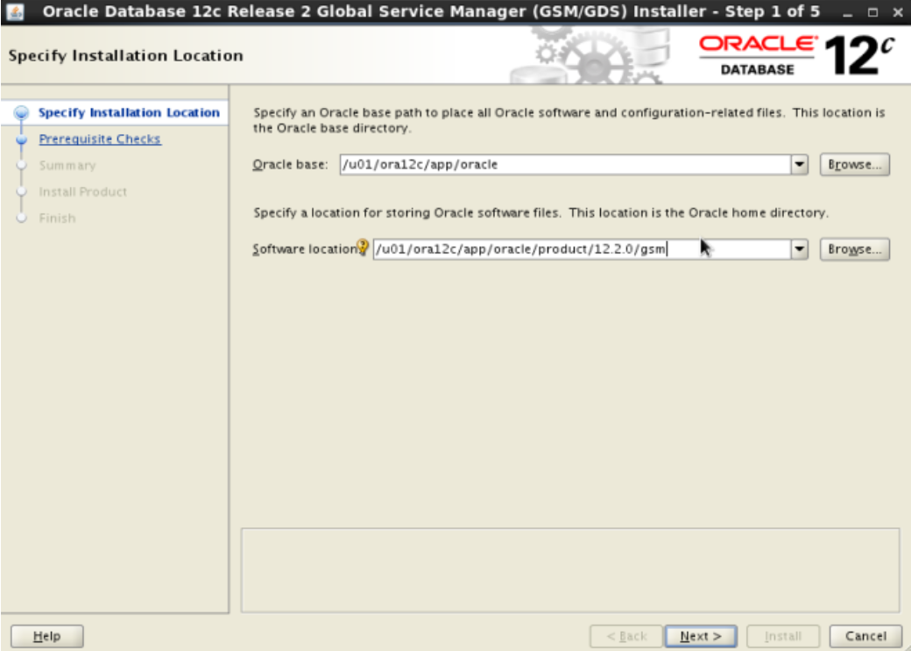
Step 5 : Prepare SCAT database for Sharding - Prerequisities
|
On Shardcat : SCAT Database
alter system set db_create_file_dest='/u01/ora12c/app/oracle/oradata' scope=both;
alter system set open_links=16 scope=spfile;
alter system set open_links_per_instance=16 scope=spfile;
startup force
alter user gsmcatuser account unlock;
alter user gsmcatuser identified by oracle;
CREATE USER mygdsadmin IDENTIFIED BY oracle;
GRANT connect, create session, gsmadmin_role to mygdsadmin;
grant inherit privileges on user SYS to GSMADMIN_INTERNAL;
execute dbms_xdb.sethttpport(8080);
|
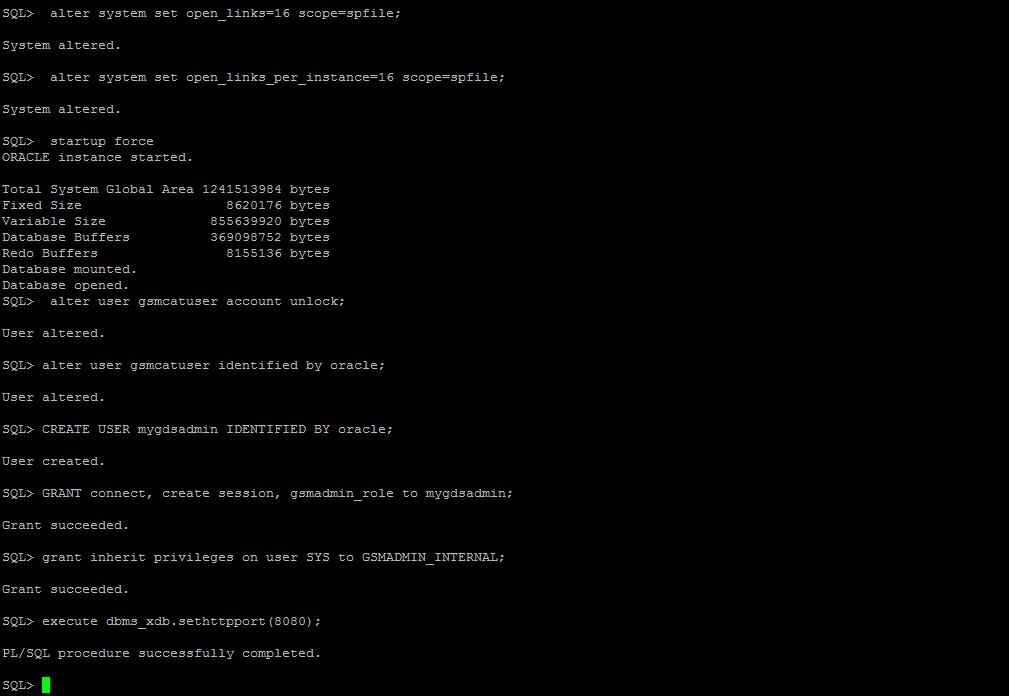 |
|
commit;
@?/rdbms/admin/prvtrsch.plb exec DBMS_SCHEDULER.SET_AGENT_REGISTRATION_PASS('oracleagent'); |
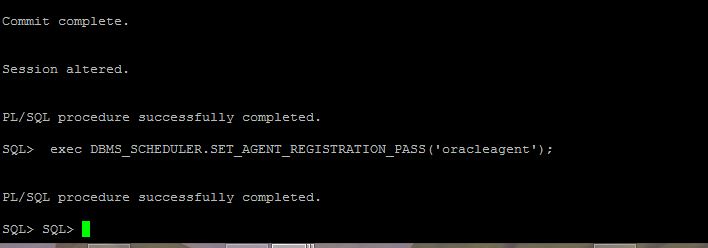 |
Step 6:– Create Shard Catalog in SCAT
|
On Shardcat node, in SCAT Database & Set environment to GSM Home # gdsctl GDSCTL> create shardcatalog -database shardcat:1521:SCAT -chunks 12 -usermygdsadmin/oracle -sdb SCAT -region region1 GDSCTL>add gsm -gsm sharddirector1 -listener 1571 -pwd oracle -catalog shardcat:1521:SCAT -region region1 GDSCTL>start gsm -gsm sharddirector1 GDSCTL>add credential -credential oracle_cred -osaccount oracle -ospassword **** GDSCTL> exit |
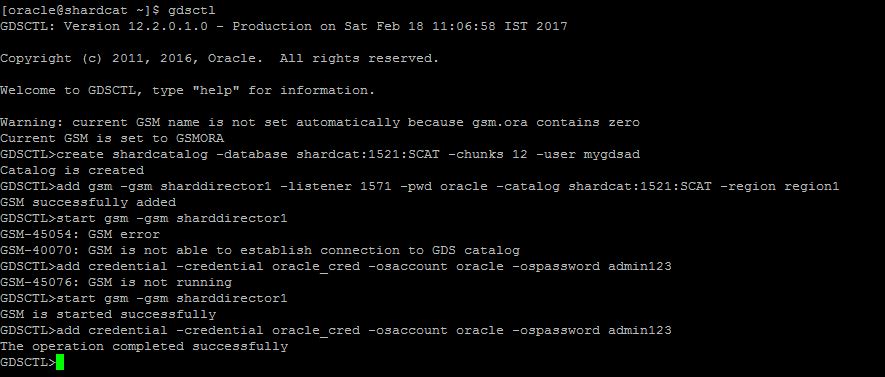 |
Step 7: Start the Scheduler Agent & Register Shard Nodes
|
On Shard1 & 2 : Scheduler Agent is already installed if you install oracle database software just start it #Set Oracle Home #schagent start #schagent status # echo oracleagent | schagent –resiterdatabase shardcat 8080 |
|
Step 8 : Create Shard Group/Director/Add Shards
|
GDSCTL>set gsm -gsm sharddirector1 GDSCTL>connect mygdsadmin/oracle Catalog connection is established GDSCTL>-- add shard group GDSCTL>add shardgroup -shardgroupprimary_shardgroup -deploy_as primary -region region1 The operation completed successfully GDSCTL>-- add shard1 GDSCTL>add invitednode shard1 GDSCTL>create shard -shardgroupprimary_shardgroup -destination shard1 -credential oracle_cred DB Unique Name: sh1 GDSCTL> --add shard2 GDSCTL>add invitednode shard2 GDSCTL>create shard -shardgroupprimary_shardgroup -destination shard2 -credential oracle_cred DB Unique Name: sh2 |
|
Step 9 : Deploy Shards
|
In shardcat node, using gsdctl, run
gsdctl> deploy
Note: This will create the databases in shard1 and shard2 using dbca and create listeners automatically |
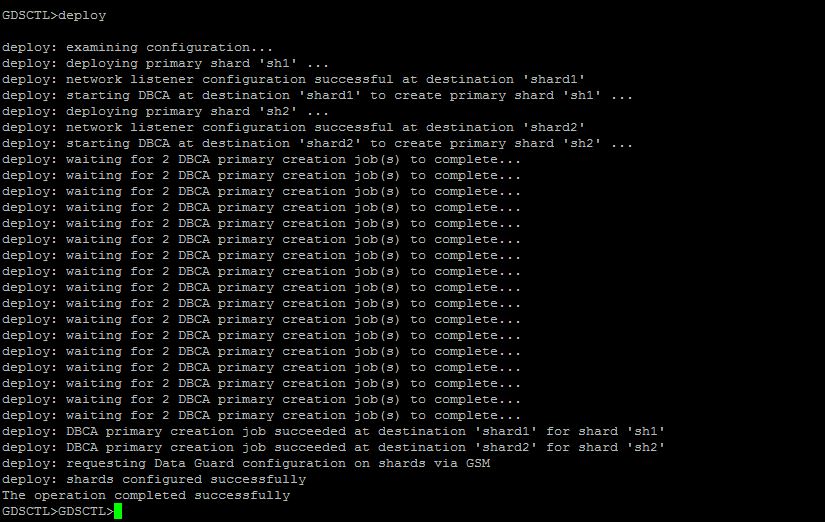 |
Step 10: Verify Shard Status
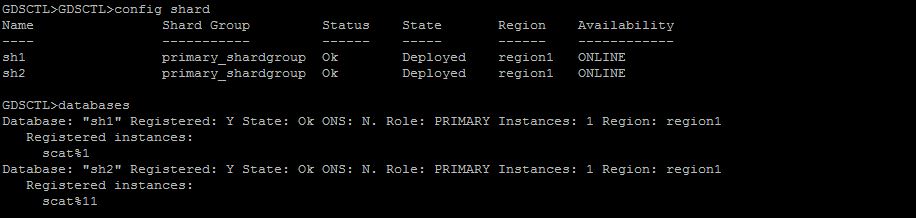 |
|
Step 11 : Create Global Service using GSDCTL
|
Using GDSCTL on shardcat gdsctl> config service gdsctl> start service gdsctl> status service |
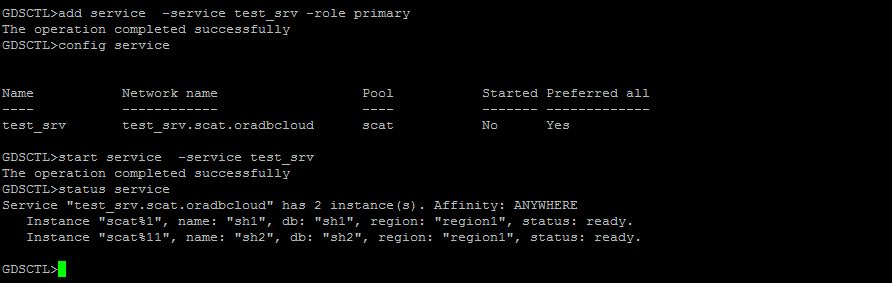 |
Step 12: Create sample schema and Tablespace set and see that propagate to shard1/shard2
|
sqlplus / as sysdba alter session enable shard ddl; create user app_schema identified by oracle; grant all privileges to app_schema; grant gsmadmin_role to app_schema; grant select_catalog_role to app_schema; grant connect, resource to app_schema; grant dba to app_schema; grant execute on dbms_crypto to app_schema; |
conn app_schema/oracle alter session enable shard ddl; CREATE TABLESPACE SET TSP_SET_1 using template (datafile size 100m extent management local segment space management auto ); CREATE TABLESPACE products_tsp datafile size 100m extent management local uniform size 1m; |
Step 13: Create Shard Tables in SCAT Database
|
CREATE SHARDED TABLE Customers ( CustId VARCHAR2(60) NOT NULL, FirstName VARCHAR2(60), LastName VARCHAR2(60), Class VARCHAR2(10), Geo VARCHAR2(8), CustProfile VARCHAR2(4000), Passwd RAW(60), CONSTRAINT pk_customers PRIMARY KEY (CustId), CONSTRAINT json_customers CHECK (CustProfile IS JSON) ) TABLESPACE SET TSP_SET_1 PARTITION BY CONSISTENT HASH (CustId) PARTITIONS AUTO; CREATE SHARDED TABLE Orders ( OrderId INTEGER NOT NULL, CustId VARCHAR2(60) NOT NULL, OrderDate TIMESTAMP NOT NULL, SumTotal NUMBER(19,4), Status CHAR(4), constraint pk_orders primary key (CustId, OrderId), constraint fk_orders_parent foreign key (CustId) references Customers on delete cascade ) partition by reference (fk_orders_parent);
CREATE SEQUENCE Orders_Seq; |
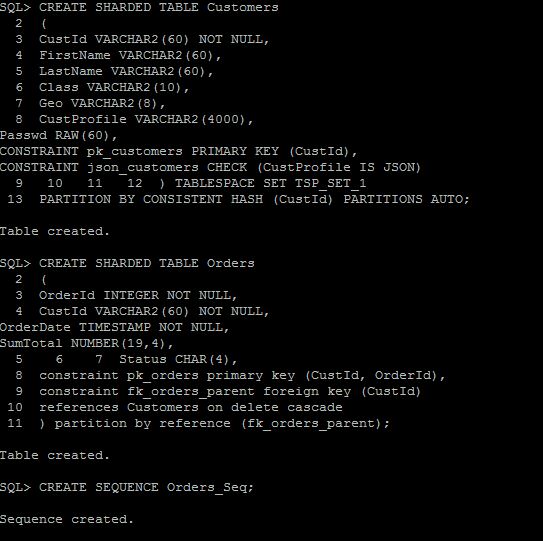 |
|
CREATE SHARDED TABLE LineItems ( OrderId INTEGER NOT NULL, CustId VARCHAR2(60) NOT NULL, ProductId INTEGER NOT NULL, Price NUMBER(19,4), Qty NUMBER, constraint pk_items primary key (CustId, OrderId, ProductId), constraint fk_items_parent foreign key (CustId, OrderId) references Orders on delete cascade ) partition by reference (fk_items_parent);
SQL> -- duplicated table CREATE DUPLICATED TABLE Products ( ProductId INTEGER GENERATED BY DEFAULT AS IDENTITY PRIMARY KEY, Name VARCHAR2(128), DescrUri VARCHAR2(128), LastPrice NUMBER(19,4) ) TABLESPACE products_tsp; |
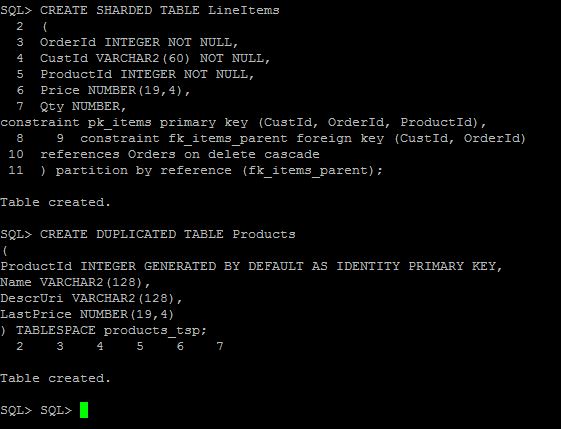 |
Step 14: Verify Distribution of Tables to shards
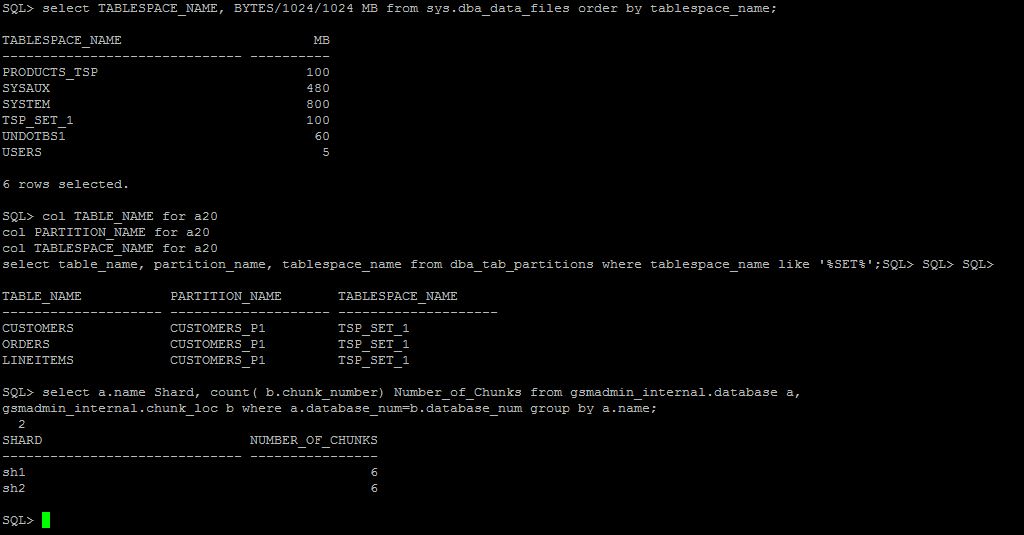 |
On Shard 1:- The table and tablespace are partitioned and distributed some partitions
On Shard2: The tables and tablespace are partitioned and distributed some partitions
|
In the next post of series, I will be writing how to manage shards and more about operational restrictions.
-Thanks
Geek DBA
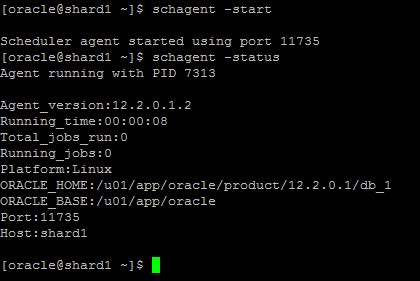
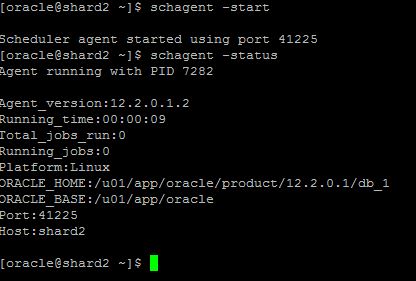
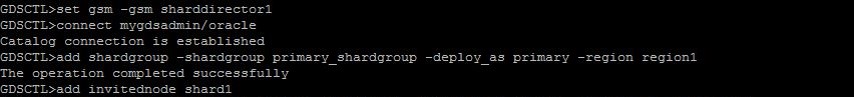
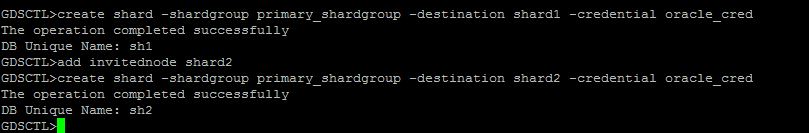
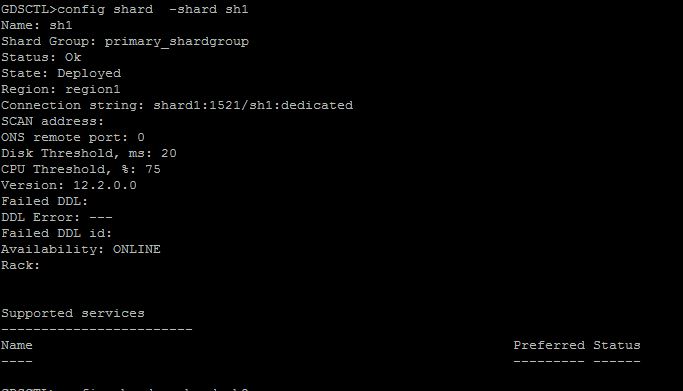
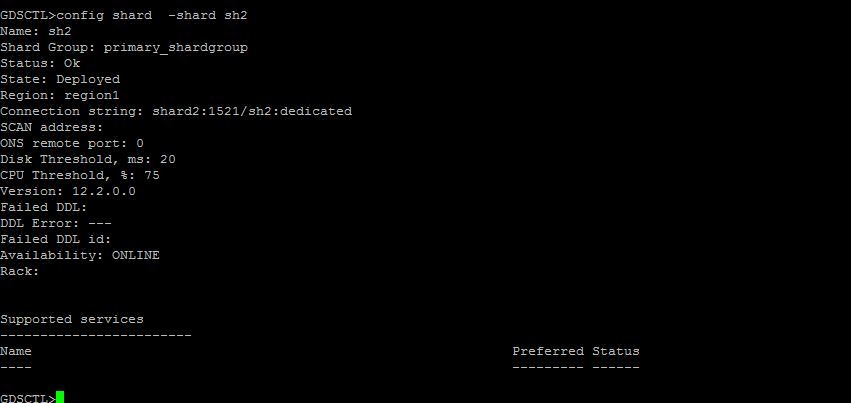
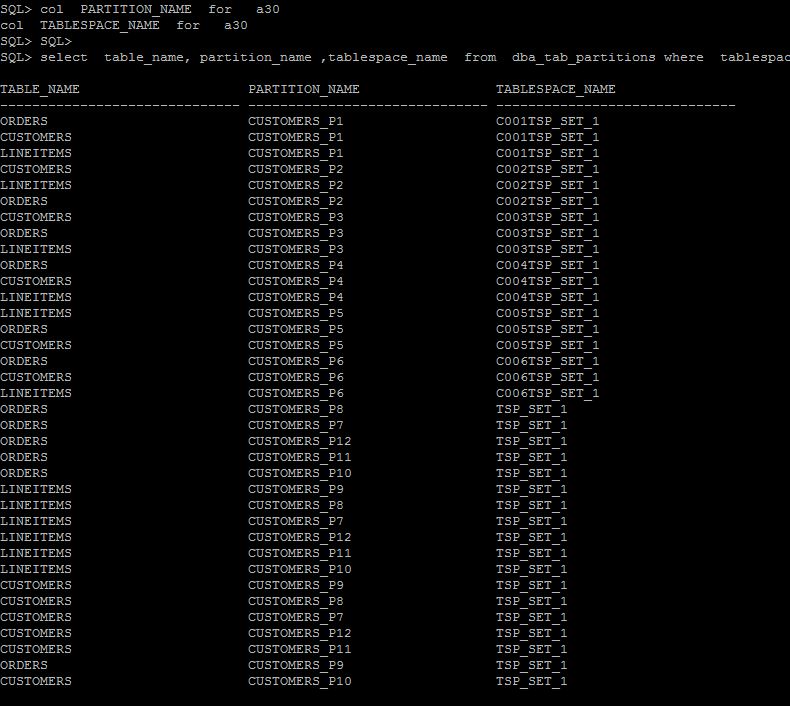
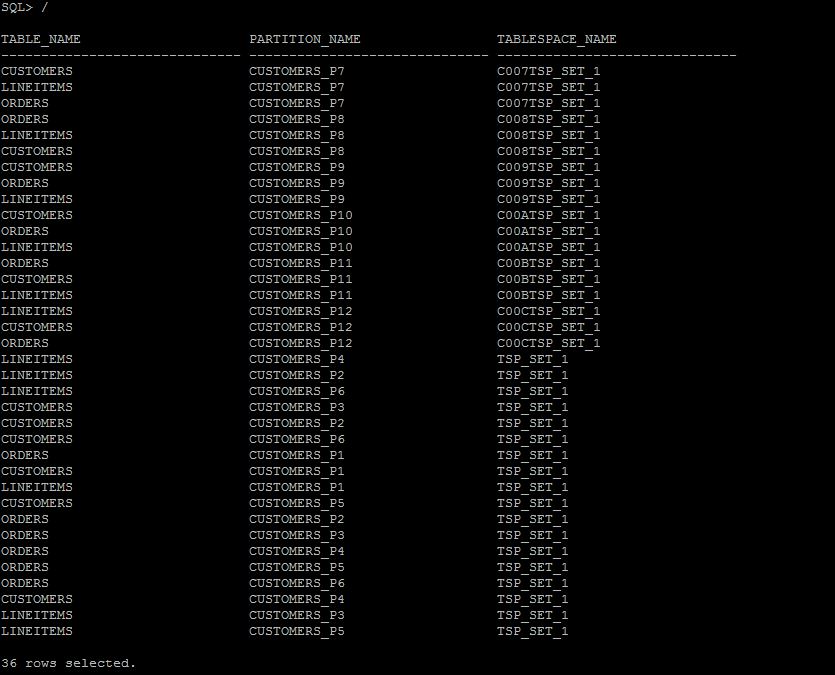
Great documentation..
Is it 12cR2 enterprise edition for production database released. I have checked in oracle but I couldn’t locate it.
Hi Venkat
Yes its 12c R2 and its now available in edelivery.oracle.com and in oracle public cloud. I believe it will be out soon by Mar 2017. The post contains all relevant practical stuff as well.
-Thanks
12cR2 is now available. Check the Oracle downloads site.
Good work! – thanks
Hi Gavin
Thanks..
-Regards
Suresh
Hi ,
I am following same steps to install in AWS EC2 instance.
its failing register the database with below command.
echo welcome | schagent –resiterdatabase shardcat 8080
my shard catalog database up and running also i have checked listner status.
STATUS of the LISTENER
————————
Alias LISTENER
Version TNSLSNR for Linux: Version 12.2.0.1.0 – Production
Start Date 31-MAY-2017 11:49:24
Uptime 0 days 0 hr. 26 min. 55 sec
Trace Level off
Security ON: Local OS Authentication
SNMP OFF
Listener Parameter File /u01/app/oracle/product/12.2.0/dbhome_1/network/admin/listener.ora
Listener Log File /u01/app/oracle/diag/tnslsnr/ip-10-74-22-249/listener/alert/log.xml
Listening Endpoints Summary…
(DESCRIPTION=(ADDRESS=(PROTOCOL=tcp)(HOST=ip-10-74-22-249)(PORT=1539)))
(DESCRIPTION=(ADDRESS=(PROTOCOL=ipc)(KEY=EXTPROC1521)))
(DESCRIPTION=(ADDRESS=(PROTOCOL=tcp)(HOST=ip-10-74-22-249)(PORT=8080))(Presentation=HTTP)(Session=RAW))
Services Summary…
Service “GDS$CATALOG.oradbcloud” has 1 instance(s).
Instance “orcl”, status READY, has 1 handler(s) for this service…
Service “orcl” has 1 instance(s).
Instance “orcl”, status READY, has 1 handler(s) for this service…
Service “orclXDB” has 1 instance(s).
Instance “orcl”, status READY, has 1 handler(s) for this service…
The command completed successfully
I am getting the ORA-02577 error when I tried to create a sharded table. I need to shard my data by a business, but I could not. I could not get any help online. Can you please help me?
create SHARDED table MyData
(
Data_id NUMBER not null,
member_Type VARCHAR2(20),
business_id NUMBER,
constraint MyDATA_PK primary key (Data_id)
)
PARTITIONSET BY LIST (business_id)
PARTITION BY CONSISTENT HASH (Data_id)
PARTITIONS AUTO
(
PARTITIONSET Biz1 VALUES (1) TABLESPACE SET TSP_SET_1,
PARTITIONSET Biz2 VALUES (2) TABLESPACE SET TSP_SET_2
)
;
Error report –
ORA-02577: cannot specify PARTITIONSET in a non-composite sharding environment
I tried the example from Oracle web site (https://docs.oracle.com/en/database/oracle/oracle-database/12.2/admin/sharding-schema-design.html#GUID-B69FD5E1-7DDC-4867-9C26-9849C507E8C4) with same error. Any help will be greatly appreciated.
CREATE SHARDED TABLE customers
( cust_id NUMBER NOT NULL
, name VARCHAR2(50)
, address VARCHAR2(250)
, location_id VARCHAR2(20)
, class VARCHAR2(3)
, signup_date DATE
,
CONSTRAINT cust_pk PRIMARY KEY(cust_id)
)
PARTITIONSET BY LIST (class)
PARTITION BY CONSISTENT HASH (cust_id)
PARTITIONS AUTO
(PARTITIONSET gold VALUES (‘gld’) TABLESPACE SET ts2,
PARTITIONSET silver VALUES (‘slv’) TABLESPACE SET ts1)
;
Composite partitioning is only available in 12.2 not in 12.1
Suresh
hi very informative topic.
Now i want to add new shard in existing sdb, what the steps i have to follow, pls shared.
thanks
regards
hi i am using user managed sharding, i have to spplit my table partition into another tablespace as i am used to in simple table.
so what about sharded table ,, table 1st partition was created with maxvalue and diferenct tablespace
now using following command and giving me error
SQL> ALTER TABLE TRY SPLIT PARTITION TRY_P1 AT (TIMESTAMP’ 2011-10-01 00:00:00′) INTO (PARTITION “TRY_P1” , PARTITION “TRY_P2” TABLESPACE “Node2_TS_2” );
ALTER TABLE TRY SPLIT PARTITION TRY_P1 AT (TIMESTAMP’ 2011-10-01 00:00:00′) INTO (PARTITION “TRY_P1” , PARTITION “TRY_P2” TABLESPACE “Node2_TS_2” )
*
ERROR at line 1:
ORA-02553: TABLESPACE is required
SQL> !oerr ora 2553
02553, 00000, “TABLESPACE is required”
// *Cause: The TABLESPACE clause was not supplied when specifying a partition
// of a user-defined sharded table.
// *Action: Add the TABLESPACE clause.
SQL>
pls help me what i do now . tks
mrehman_kahloon@yahoo.com
Hi
Thanks for writing to me.
I can see only one tablespace is mentioned for two partitions, secondly do you need to really mention TRY_P1? since you want to split the data at
I think this may not be an issue with sharding .
Please let me know if you have resolved it.
-Suresh