In this post we will see how to Add a new shard shard2 and new replicaset rs1
- Create Directories
- Create Config Files
- Start the instances in replicaset rs1
- add the instances for replication to replicaset rs1
- add the replicaset rs1 to shard
The final diagram in my single host, Mongos , MongoC, MongoD with replicaset along with shards looks like this. Best way to practice isnt 🙂
### Create directories ###
Note: See the directory shard2 and replicaset rs1, the existing one was in shard1 and rs0.
### Shard1 with Primary & Two Secondaries ###
mkdir -p /backups/data/cluster/shard2/rs1/0/logs
mkdir -p /backups/data/cluster/shard2/rs1/0/data
mkdir -p /backups/data/cluster/shard2/rs1/1/logs
mkdir -p /backups/data/cluster/shard2/rs1/1/data
mkdir -p /backups/data/cluster/shard2/rs1/2/logs
mkdir -p /backups/data/cluster/shard2/rs1/2/data
### Create Configuration file for node 1 , Note the port number & directory paths ###
Note: Look at the port numbers and replicaset name which is different than existing rs0 replicaset
vi /backups/data/cluster/shard2/rs0.conf
systemLog:
destination: file
path: "/backups/data/cluster/shard2/rs1/0/logs/rs1.log"
logAppend: true
processManagement:
pidFilePath: "/backups/data/cluster/shard2/rs1/0/shard2.pid"
fork: true
net:
bindIp: 127.0.0.1
port: 57018
storage:
engine: "mmapv1"
dbPath: "/backups/data/cluster/shard2/rs1/0/data"
directoryPerDB: true
operationProfiling:
mode: all
replication:
oplogSizeMB: 5120
replSetName: "rs1"
#### Create configuration file for node 2, Note the port number & directory paths ###
vi /backups/data/cluster/shard2/rs1.conf
systemLog:
destination: file
path: "/backups/data/cluster/shard2/rs1/1/logs/rs1.log"
logAppend: true
processManagement:
pidFilePath: "/backups/data/cluster/shard2/rs1/1/shard2.pid"
fork: true
net:
bindIp: 127.0.0.1
port: 57019
storage:
engine: "mmapv1"
dbPath: "/backups/data/cluster/shard2/rs1/1/data"
directoryPerDB: true
operationProfiling:
mode: all
replication:
oplogSizeMB: 5120
replSetName: "rs1"
#### Create configuration file for node 3, Note the port number & directory paths ###
vi /backups/data/cluster/shard2/rs2.conf
systemLog:
destination: file
path: "/backups/data/cluster/shard2/rs1/2/logs/rs1.log"
logAppend: true
processManagement:
pidFilePath: "/backups/data/cluster/shard2/rs1/2/shard2.pid"
fork: true
net:
bindIp: 127.0.0.1
port: 57020
storage:
engine: "mmapv1"
dbPath: "/backups/data/cluster/shard2/rs1/2/data"
directoryPerDB: true
operationProfiling:
mode: all
replication:
oplogSizeMB: 5120
replSetName: "rs1"
### Start the mongod instances in New Shard
mongod -f /backups/data/cluster/shard2/rs0.conf
mongod -f /backups/data/cluster/shard2/rs1.conf
mongod -f /backups/data/cluster/shard2/rs2.conf
### Add the instances to replicaset
MongoDB Enterprise mongos> mongo localhost:57018
MongoDB Enterprise mongos> rs.initiate({_id:"rs1", members: [{"_id":1, "host":"localhost:57018"},{"_id":2, "host":"localhost:57019"},{"_id":3, "host":"localhost:57020"}]})
MongoDB Enterprise mongos> rs.status()
### Add the replicat rs1 to shard2, log to mongos
MongoDB Enterprise mongos> mongo localhost:27017
MongoDB Enterprise mongos> sh.addShard("rs1/localhost:57018,localhost:57019,localhost:57020");
MongoDB Enterprise mongos> sh.status()
--- Sharding Status ---
sharding version: {
"_id" : 1,
"minCompatibleVersion" : 5,
"currentVersion" : 6,
"clusterId" : ObjectId("5834e646a2c25f3b06d65226")
}
shards:
{ "_id" : "rs0", "host" : "rs0/localhost:47018,localhost:47019,localhost:47020" }
{ "_id" : "rs1", "host" : "rs1/localhost:57018,localhost:57019,localhost:57020" }
active mongoses:
"3.2.1" : 1
balancer:
Currently enabled: yes
Currently running: no
Failed balancer rounds in last 5 attempts: 0
Migration Results for the last 24 hours:
No recent migrations
databases:
{ "_id" : "mydb", "primary" : "rs0", "partitioned" : true }
}
### And finally mongo process looks like this in my standalone server
root@wash-i-03aaefdf-restore /backups/data/cluster/shard1/rs0/1/data/foo $ ps -eaf | grep mongo
root 21615 1 6 11:42 ? 00:02:28 mongod -f /backups/data/cluster/shard1/rs0.conf
root 21678 1 5 11:43 ? 00:01:56 mongod -f /backups/data/cluster/shard1/rs1.conf
root 21744 1 5 11:43 ? 00:01:52 mongod -f /backups/data/cluster/shard1/rs2.conf
root 21827 1 0 11:43 ? 00:00:07 mongod -f /backups/data/cluster/mongoc/mongoc.conf
root 21844 1 4 11:43 ? 00:01:29 mongos -f /backups/data/cluster/mongos/mongos.conf
root 22075 1 0 11:57 ? 00:00:05 mongod -f /backups/data/cluster/shard2/rs0.conf
root 22096 1 0 11:57 ? 00:00:04 mongod -f /backups/data/cluster/shard2/rs1.conf
root 22117 1 0 11:57 ? 00:00:04 mongod -f /backups/data/cluster/shard2/rs2.conf
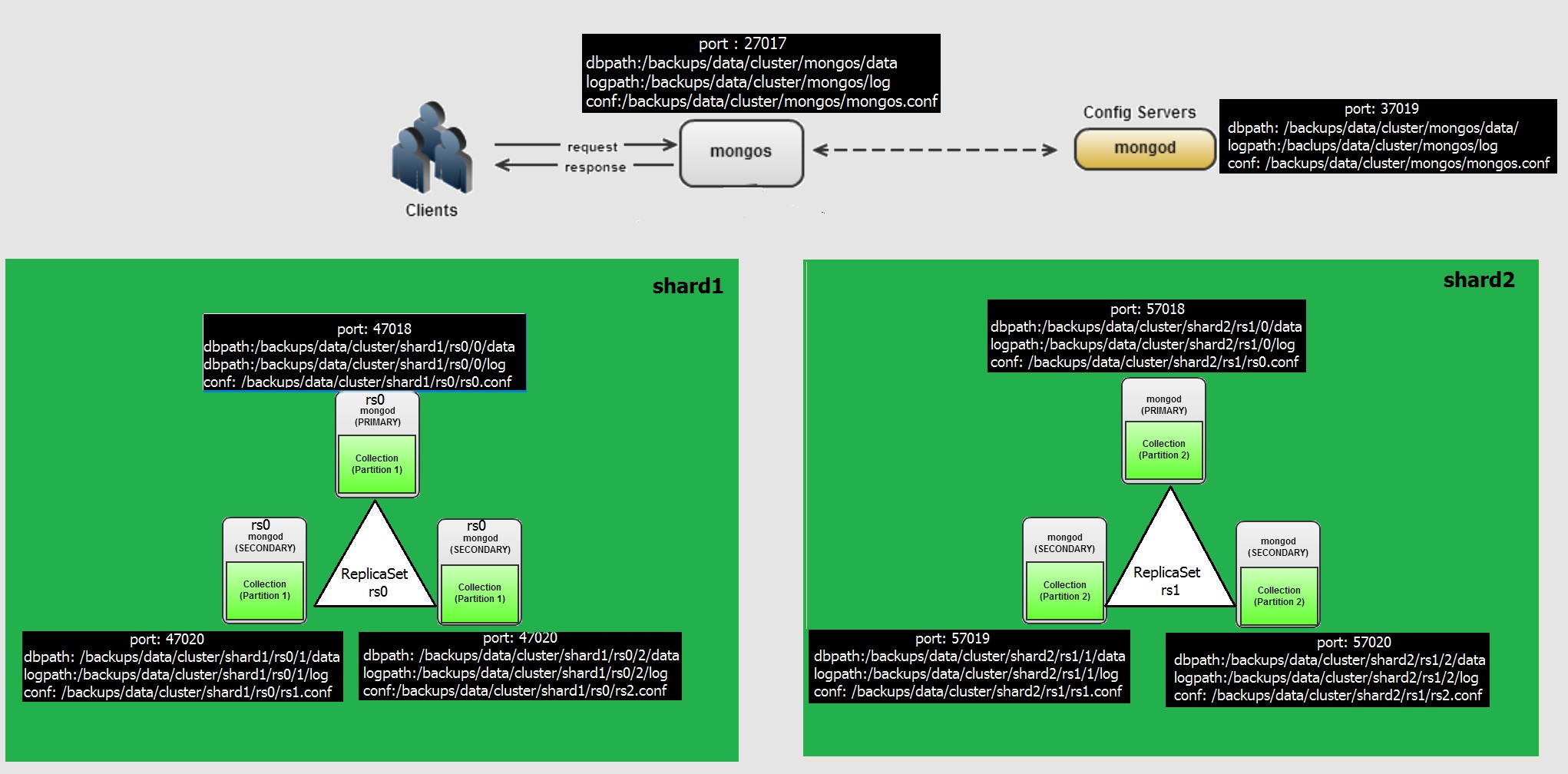
Follow Me!!!