Hello
Assuming you have done the installation of docker and registered to container registry. This post elaborates the weblogic docker usage and how to see logs and manage weblogic. At last of this post I will also show you to run some examples to create additional domain /servers etc with docker samples.
In less than 20 mins (download time), the weblogic server with Admin server is ready for use, Cool isnt it 🙂
Pull the docker image from the container registry
$docker pull container-registry.oracle.com/middleweare/weblogic
$docker run -d container-registry.oracle.com/middleware/weblogic:latest
Get the logs, so you can get password
C:\Users\gandhi>docker logs 21054365ed941fc0f2cc1e4742adf50fa767ab63ea813d26f4634e1f4027774a
Password does not Match the criteria, re-generating...
Password does not Match the criteria, re-generating...Oracle WebLogic Server Auto Generated Empty Domain:
----> 'weblogic' admin password: qw1mAUIu
Initializing WebLogic Scripting Tool (WLST) ...Welcome to WebLogic Server Administration Scripting Shell
Type help() for help on available commands
domain_name : [base_domain]
admin_port : [7001]
domain_path : [/u01/oracle/user_projects/domains/base_domain]
production_mode : [prod]
admin password : [qw1mAUIu]
admin name : [AdminServer]
admin username : [weblogic]
Exiting WebLogic Scripting Tool..
.
JAVA Memory arguments: -Djava.security.egd=file:/dev/./urandom
.
CLASSPATH=/usr/java/jdk1.8.0_151/lib/tools.jar:/u01/oracle/wlserver/server/lib/weblogic.jar:/u01/oracle/wlserver/../oracle_common/modules/thirdparty/ant-contrib-1.0b3.jar:/u01/oracle/wlserver/modules/features/oracle.wls.common.nodemanager.jar::/u01/oracle/wlserver/common/derby/lib/derbynet.jar:/u01/oracle/wlserver/common/derby/lib/derbyclient.jar:/u01/oracle/wlserver/common/derby/lib/derby.jar
.
PATH=/u01/oracle/user_projects/domains/base_domain/bin:/u01/oracle/wlserver/server/bin:/u01/oracle/wlserver/../oracle_common/modules/thirdparty/org.apache.ant/1.9.8.0.0/apache-ant-1.9.8/bin:/usr/java/jdk1.8.0_151/jre/bin:/usr/java/jdk1.8.0_151/bin:/usr/local/sbin:/usr/local/bin:/usr/sbin:/usr/bin:/sbin:/bin:/usr/java/default/bin:/u01/oracle/oracle_common/common/bin:/u01/oracle/wlserver/common/bin
.
***************************************************
* To start WebLogic Server, use a username and *
* password assigned to an admin-level user. For *
* server administration, use the WebLogic Server *
* console at http://hostname:port/console *
***************************************************
Starting WLS with line:
/usr/java/jdk1.8.0_151/bin/java -server -Djava.security.egd=file:/dev/./urandom -cp /u01/oracle/wlserver/server/lib/weblogic-launcher.jar -Dlaunch.use.env.classpath=true -Dweblogic.Name=AdminServer -Djava.security.policy=/u01/oracle/wlserver/server/lib/weblogic.policy -Dweblogic.ProductionModeEnabled=true -Djava.system.class.loader=com.oracle.classloader.weblogic.LaunchClassLoader -javaagent:/u01/oracle/wlserver/server/lib/debugpatch-agent.jar -da -Dwls.home=/u01/oracle/wlserver/server -Dweblogic.home=/u01/oracle/wlserver/server weblogic.Server
<Dec 9, 2017 8:22:17 AM GMT> <Info> <Security> <BEA-090905> <Disabling the CryptoJ JCE Provider self-integrity check for better startup performance. To enable this check, specify -Dweblogic.security.allowCryptoJDefaultJCEVerification=true.>
<Dec 9, 2017 8:22:17 AM GMT> <Info> <Security> <BEA-090906> <Changing the default Random Number Generator in RSA CryptoJ from ECDRBG128 to HMACDRBG. To disable this change, specify -Dweblogic.security.allowCryptoJDefaultPRNG=true.>
<Dec 9, 2017 8:22:18 AM GMT> <Info> <WebLogicServer> <BEA-000377> <Starting WebLogic Server with Java HotSpot(TM) 64-Bit Server VM Version 25.151-b12 from Oracle Corporation.>
<Dec 9, 2017 8:22:18 AM GMT> <Info> <RCM> <BEA-2165021> <"ResourceManagement" is not enabled in this JVM. Enable "ResourceManagement" to use the WebLogic Server "Resource Consumption Management" feature. To enable "ResourceManagement", you must specify the following JVM options in the WebLogic Server instance in which the JVM runs: -XX:+UnlockCommercialFeatures -XX:+ResourceManagement.>
<Dec 9, 2017 8:22:18 AM GMT> <Info> <Management> <BEA-141107> <Version: WebLogic Server 12.2.1.3.0 Thu Aug 17 13:39:49 PDT 2017 1882952>
<Dec 9, 2017 8:22:20 AM GMT> <Notice> <WebLogicServer> <BEA-000365> <Server state changed to STARTING.>
<Dec 9, 2017 8:22:20 AM GMT> <Info> <WorkManager> <BEA-002900> <Initializing self-tuning thread pool.>
<Dec 9, 2017 8:22:20 AM GMT> <Info> <WorkManager> <BEA-002942> <CMM memory level becomes 0. Setting standby thread pool size to 256.>
<Dec 9, 2017 8:22:20,982 AM GMT> <Notice> <Log Management> <BEA-170019> <The server log file weblogic.logging.FileStreamHandler instance=1527301193
Current log file=/u01/oracle/user_projects/domains/base_domain/servers/AdminServer/logs/AdminServer.log
Rotation dir=/u01/oracle/user_projects/domains/base_domain/servers/AdminServer/logs
is opened. All server side log events will be written to this file.>
<Dec 9, 2017 8:22:21,190 AM GMT> <Notice> <Security> <BEA-090946> <Security pre-initializing using security realm: myrealm>
<Dec 9, 2017 8:22:21,874 AM GMT> <Notice> <Security> <BEA-090947> <Security post-initializing using security realm: myrealm>
<Dec 9, 2017 8:22:22,861 AM GMT> <Notice> <Security> <BEA-090082> <Security initialized using administrative security realm: myrealm>
<Dec 9, 2017 8:22:23,127 AM GMT> <Notice> <Security> <BEA-090083> <Storing boot identity in the file: /u01/oracle/user_projects/domains/base_domain/servers/AdminServer/security/boot.properties.>
<Dec 9, 2017 8:22:23,455 AM GMT> <Notice> <JMX> <BEA-149512> <JMX Connector Server started at service:jmx:iiop://172.17.0.5:7001/jndi/weblogic.management.mbeanservers.runtime.>
<Dec 9, 2017 8:22:23,844 AM GMT> <Notice> <JMX> <BEA-149512> <JMX Connector Server started at service:jmx:iiop://172.17.0.5:7001/jndi/weblogic.management.mbeanservers.domainruntime.>
<Dec 9, 2017 8:22:23,860 AM GMT> <Notice> <JMX> <BEA-149512> <JMX Connector Server started at service:jmx:iiop://172.17.0.5:7001/jndi/weblogic.management.mbeanservers.edit.>
<Dec 9, 2017 8:22:25,210 AM GMT> <Notice> <WebLogicServer> <BEA-000365> <Server state changed to STANDBY.>
<Dec 9, 2017 8:22:25,212 AM GMT> <Notice> <WebLogicServer> <BEA-000365> <Server state changed to STARTING.>
<Dec 9, 2017 8:22:25,275 AM GMT> <Notice> <Log Management> <BEA-170036> <The Logging monitoring service timer has started to check for logged message counts every 30 seconds.>
<Dec 9, 2017 8:22:29,116 AM GMT> <Notice> <Log Management> <BEA-170027> <The server has successfully established a connection with the Domain level Diagnostic Service.>
<Dec 9, 2017 8:22:30,192 AM GMT> <Notice> <WebLogicServer> <BEA-000365> <Server state changed to ADMIN.>
<Dec 9, 2017 8:22:30,286 AM GMT> <Notice> <WebLogicServer> <BEA-000365> <Server state changed to RESUMING.>
<Dec 9, 2017 8:22:30,382 AM GMT> <Notice> <Server> <BEA-002613> <Channel "Default[1]" is now listening on 127.0.0.1:7001 for protocols iiop, t3, ldap, snmp, http.>
<Dec 9, 2017 8:22:30,386 AM GMT> <Notice> <Server> <BEA-002613> <Channel "Default" is now listening on 172.17.0.5:7001 for protocols iiop, t3, ldap, snmp, http.>
<Dec 9, 2017 8:22:30,390 AM GMT> <Notice> <Server> <BEA-002613> <Channel "Default[1]" is now listening on 127.0.0.1:7001 for protocols iiop, t3, ldap, snmp, http.>
<Dec 9, 2017 8:22:30,390 AM GMT> <Notice> <WebLogicServer> <BEA-000329> <Started the WebLogic Server Administration Server "AdminServer" for domain "base_domain" running in production mode.>
<Dec 9, 2017 8:22:30,390 AM GMT> <Notice> <Server> <BEA-002613> <Channel "Default" is now listening on 172.17.0.5:7001 for protocols iiop, t3, ldap, snmp, http.>
<Dec 9, 2017 8:22:30,395 AM GMT> <Notice> <WebLogicServer> <BEA-000360> <The server started in RUNNING mode.>
<Dec 9, 2017 8:22:30,410 AM GMT> <Notice> <WebLogicServer> <BEA-000365> <Server state changed to RUNNING.>
Then go to your browser and type http://127.0.0.1:7001/console , then weblogic admin console will be appeared.
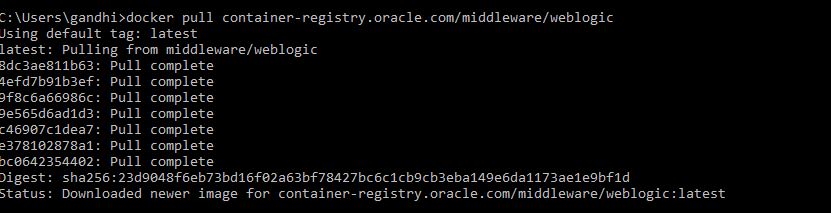
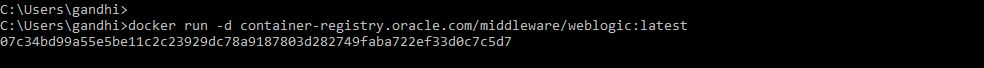
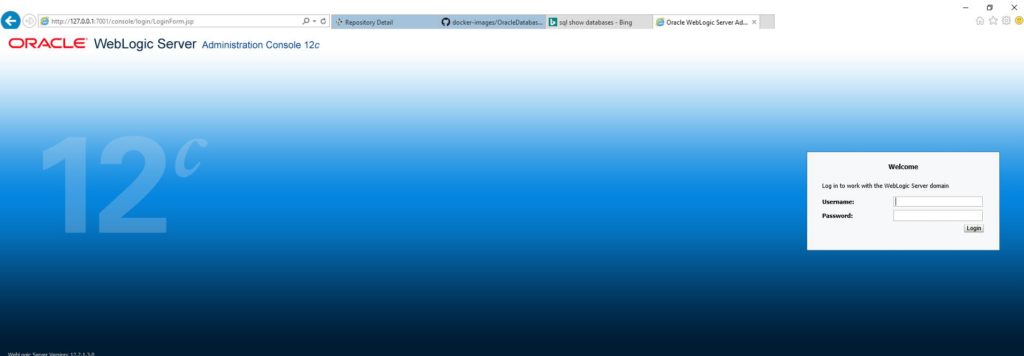
Follow Me!!!