Not strange though, but well possible to get into trap of permission issue from 11gr2 GI since the user separation (GI Owner, RDBMS Owner) and the additional groups (asmadmin, asmoper etc) has created lots of mess around, especially when you are not good in selecting the right groups/owners in the installation.
I have been told in one environment to check that, they were not able to create the database using DBCA although the GI/RDBMS installation was successful.
However, This environment is using only oracle user for both GI and RDBMS and hence should not be any issue.
Here is the snapshot that captured
DBCA failing with DG4 permission issue , ora-27303 startup egid – 60321 (oinstall), current egid = 60329 (asmadmin)
Verified the DG4 permission using crsctl getperm ora.DG4-dg where in its set oinstall and oracle as it owner, so no problem there
[root@orars4 dbs]# crsctl getperm resource ora.DG4.dg
Name: ora.DG4.dg
owner:oracle:rwx,pgrp:oinstall:r-x,other::r--,group:oinstall:r-x,user:oracle:rwx
Could be permission issue with executables hence checked both executable ownership and permission
GI
[oracle@rac1 trace]$ ls $ORACLE_HOME/bin/oracle
/u01/app/11204/grid/bin/oracle
[oracle2@orars4 trace]$ ls -l $ORACLE_HOME/bin/oracle
-rwsr-s--x. 1 oracle oinstall 239626683 Feb 20 14:19 /u01/app/11204/grid/bin/oracle
RDBMS
[oracle@rac1 trace]$ ls $ORACLE_HOME/bin/oracle
/u01/app/11204/db_1/bin/oracle
[oracle2@orars4 trace]$ ls -l $ORACLE_HOME/bin/oracle
-rwsr-s--x. 1 oracle asmadmin 239626683 Feb 20 14:19 /u01/app/11204/db_1/bin/oracle
As you see the RDBMS executable has set with asmadmin, it should be oinstall
Resolution:-
1. Changed the group manually , chown oracle:oinstall oracle (Not worked)
2. There's a executable called setasmgidwrap which can be used to set the gid for RDBMS oracle executable as like GI oracle executable in $ORACLE_HOME/bin directory,
[oracle@rac1 lib]$ cd $GRID_HOME/bin
/'
[oracle@rac1 bin]$ ./setasmgidwrap o=/u01/app/11204/db_1/bin/oracle
[oracle@rac1 bin]$ ls -l /u01/app/11204/db_1/bin/oracle
-rwxr-s--x. 1 oracle oinstall 239626683 Feb 20 14:19 /u01/app/11204/grid/bin/oracleThis has not worked either, after running dbca the permission got changed again back to asmadmin
3. Upon checking more in the asmsetgid script, its calling config.o file in $ORACLE_HOME/rdbms/lib and contains the roles which you selected in the grid installation
Note:- This should require bounce of CRS/RDBMS instances as such you will need to perform a relink after changing this file, do at your own risk
cd $ORACLE_HOME/rdbms/lib
vi config.c
Change the following lines (group name)
#define SS_DBA_GRP "asmdba"
#define SS_OPER_GRP "asmoper"
#define SS_ASM_GRP "asmadmin"to
#define SS_DBA_GRP "dba"
#define SS_OPER_GRP "oper"
#define SS_ASM_GRP "oinstall"
Shutdown CRS stack and relink (before relink take a backup of oracle home)
# crsctl stop crs[oracle@rac1 grid]$ cd $ORACLE_HOME/rdbms/lib
[oracle@rac1 lib]$ $ORACLE_HOME/bin/relink allEnsure you do not have any relink errors in relink.log
4. Finally run the setasmgidwrap script to set the RDBMS oracle binary.
[oracle@rac1 lib]$ cd $GRID_HOME/bin
'
[oracle@rac1 bin]$ ./setasmgidwrap o=/u01/app/oracle/11204/db_1/bin/oracle
5. run dbca and see if problem disappear.
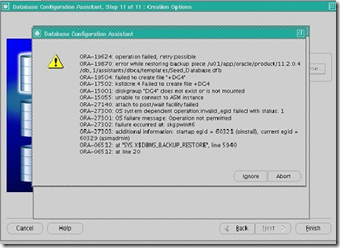
There is no config.c file within the $ORACLE_HOME/rdbms/lib directory. There is a config.o and a config.s, or a backup of one of the two. What is the best way to change the group permissions assigned to the Oracle binary file? I inherited a bad RAC two node configuration. It starts at oracle:oinstall, but whenever CRS is coming online and it is starting the database resource, it changes it to oracle:dba. The problem occurs when we have a stand-alone database on the node and it is started before this change occurs.