From 11g onwards, the database can be managed in two modes, Administer managed, i.e instance allocation/deletion service allocation/deletion and evictions will be managed by Administrator.
Where in from the 11gr2 onwards the instance allocation to hosts will be based on the cardinality and services running is also based on their configuration with in the serverpools.
To convert the database to policy managed one must configured the server pools as like in the previous post
First check our database configuration.
Check if you have any services, yes we do have a service server_taf as like created in this post
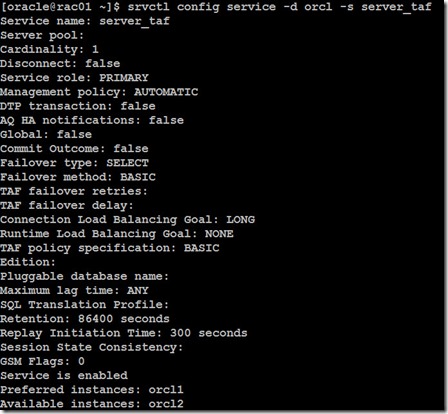
CRS Profile setting
Here is the notes for above screenshot,
- I have a database running orcl on 4 nodes with orc1,2,3,4 instances. Where the server_taf is running on orcl1 and orcl2.
- Now we want to run our database should run on server pool OLTP_SP (read here) which is having 3 nodes in his pool. So ideally my database should run only 3 instances rather 4.
- Also if you observe the the instances name marked as orcl1,orcl2,orcl3 which will be changed once we moved to policy managed.
Lets convert the database do policy managed and run on OLTP_SP server pool
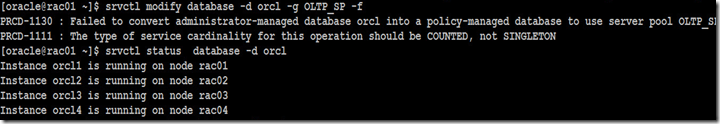 uhu, got error, the reason is that my service server_taf (here) is running on two nodes orcl1 and orcl2, for server pools concept the service should either run on all nodes or one node i.e uniform and singleton.
uhu, got error, the reason is that my service server_taf (here) is running on two nodes orcl1 and orcl2, for server pools concept the service should either run on all nodes or one node i.e uniform and singleton.
I will have to remove the service or modify the service to run either in one node or all nodes. I will to remove it. I tried to modify the service to uniform which will fail as such my database is in admin managed mode.
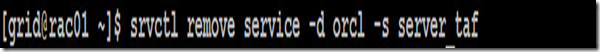 Now I have removed the service, now let me try again to modify the database to server pool OLTP_SP as policy managed database, The following step will stop the instances, be noted while doing in production. Use –f option will stop the instances.
Now I have removed the service, now let me try again to modify the database to server pool OLTP_SP as policy managed database, The following step will stop the instances, be noted while doing in production. Use –f option will stop the instances.
Check the configuration of the database now.
We have now successfully moved our database to policy managed , start the database see the instances where they are running
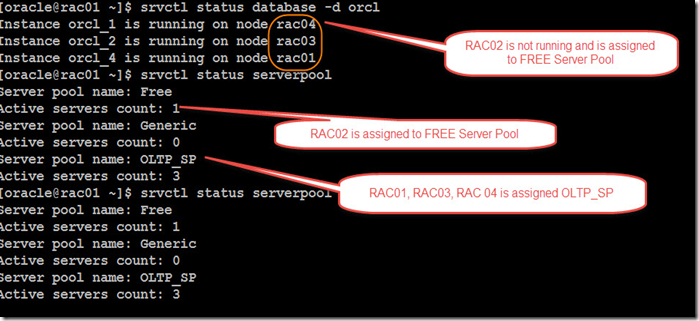 As you observed above, the rac02 is not having any instances since oltp_sp server pool contains maximum 3 nodes, so rac01,rac03,rac04 has been picked up oracle and rac02 has been given to free pool, in case of failure or some crash rac02 will be given to oltp_sp pool.
As you observed above, the rac02 is not having any instances since oltp_sp server pool contains maximum 3 nodes, so rac01,rac03,rac04 has been picked up oracle and rac02 has been given to free pool, in case of failure or some crash rac02 will be given to oltp_sp pool.
Next Post initiate a failover on rac01 and see if the free server rac02 is assigned to server pool oltp_sp
Thanks for reading,
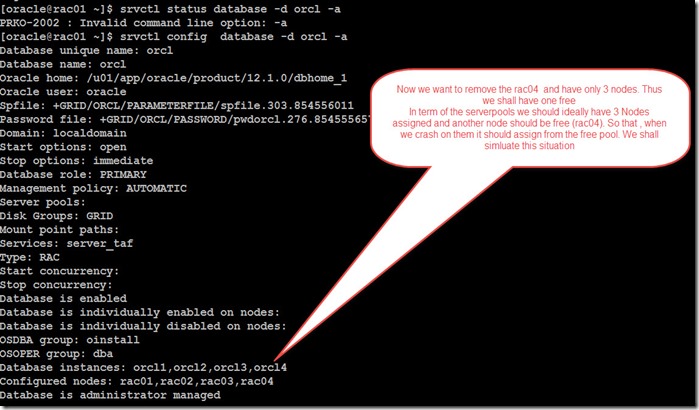
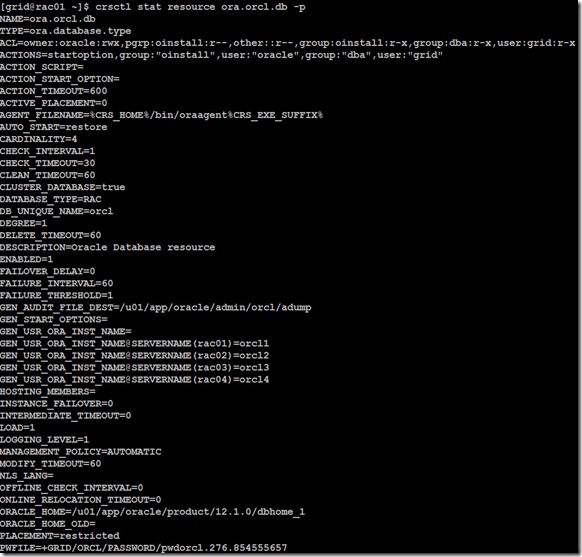
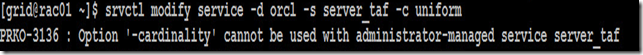
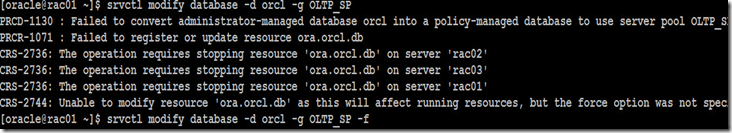
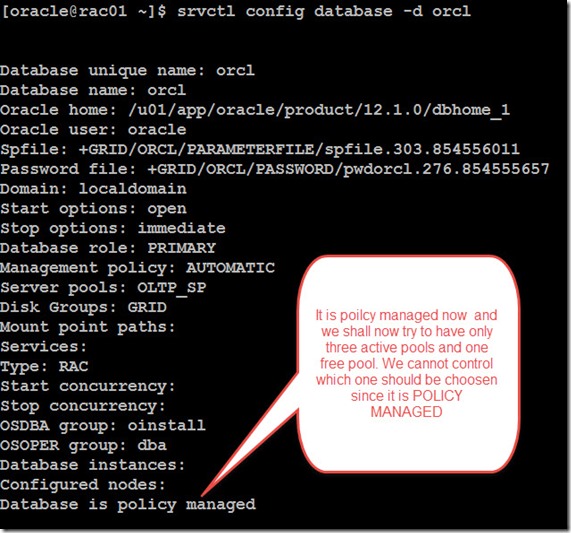
Follow Me!!!