In 11gR2, Oracle has introduced a cache called flash cache which is a secondary cache of the buffer cache. This flash cache is resides in L2 Cache of the system (RAM) and can be very fast compare to the disk. The SSD disks which gives you the benefit of high speed disks , the same benefit with flash cache. To read / write quicker in the memory and send it later to disk (i.e magnetic disk) as and when the dbwr is free.
So with Exadata (as its hardware consists of flash cache memory) we can leverage the same flash cache a secondary db buffer cache, where in with one patch below you can simulate the same using the cheap pen drive for testing purposes.
Before proceed further, with flash cache how does the block traverse when it has flash cache (the diagram below has been grabbed from Guy harrison’s blog to have better understanding of this process, Thank to Guy).
So the lifecycle of a block looks something like this:
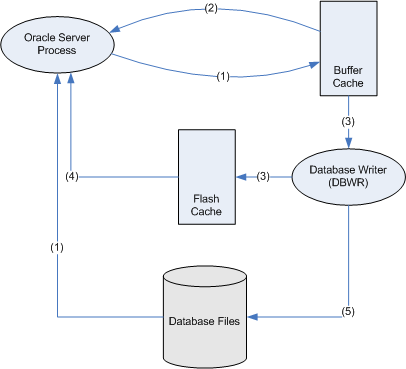
- The Oracle server process reads a file from disk and adds it to the buffer cache
- If a session wants that block later and it's still in the buffer cache, they can read it from the buffer cache
- Before the block leaves the buffer cache the DBWR will write it to the flash cache (if the DBWR is not too busy)
- If a session want a block later and it's still in the flash cache, then they will read it from the flash cache (and presumably place it back in the buffer cache)
- If the block is modified, the DBWR will eventually write it back to the disk. (Q: What happens to any unmodified copies of that block in the flash cache?)
Verify the flash cache usage in my database, Flash cache column has null values
SELECT owner || '.' || object_name object,
SUM (CASE WHEN b.status LIKE 'flash%' THEN 1 END) flash_blocks,
SUM (CASE WHEN b.status LIKE 'flash%' THEN 0 else 1 END) cache_blocks,
count(*) total_blocks
FROM v$bh b
JOIN
dba_objects
ON (objd = object_id)
GROUP BY owner, object_name
order by 4 desc
SQL> /
OBJECT FLASH_BLOCKS CACHE_BLOCKS TOTAL_BLOCKS
--------------------------- ------------ ------------ ------------
SYS.C_OBJ# 1330 1330
SYS.OBJ$ 888 888
SYS.I_OBJ2 740 740
SYS.IDL_UB1$ 349 349
SYS.C_FILE#_BLOCK# 263 263
SYS.IDL_UB2$ 177 177
SYS.TRIGGER$ 104 104
SYS.C_OBJ#_INTCOL# 100 100
SYS.I_OBJ1 73 73
SYS.HIST_HEAD$ 50 50
SYS.I_DEPENDENCY1 48 48
Demo:-
1) Apply the patch, 9352237 on top of 11.2.0.1
2) Create a directory for your pendrive to mount
mkdir /mnt/usbflash
3) Add a line in fstab
/dev/sdc1 /mnt/usbflash vfat noauto,users,rw,umask=0 0 0
The device name /dev/sdc1 can be differ according to your environment
4) Set the database parameters
alter system set db_flash_cache_file=’/mnt/usbflash/oraflashcache.dat;
alter system set db_flash_cache_size=1000m;
Note: the flash cache file should be on flash drive (pendrive) only.
5) Restart the DB
6) Do some transactions or let get the db heated. (just after sometime I mean)
7) Verify that flash cache is used.
SELECT owner || '.' || object_name object,
SUM (CASE WHEN b.status LIKE 'flash%' THEN 1 END) flash_blocks,
SUM (CASE WHEN b.status LIKE 'flash%' THEN 0 else 1 END) cache_blocks,
count(*) total_blocks
FROM v$bh b
JOIN
dba_objects
ON (objd = object_id)
GROUP BY owner, object_name
order by 4 desc
SQL> /
OBJECT FLASH_BLOCKS CACHE_BLOCKS TOTAL_BLOCKS
--------------------------- ------------ ------------ ------------
SYS.C_OBJ# 1010 320 1330
SYS.OBJ$ 777 1111 1888
SYS.I_OBJ2 295 740 1035
SYS.IDL_UB1$ 780 349 1129
SYS.C_FILE#_BLOCK# 540 263 803
The flash cache can be cool feature for an OLTP systems where you have many contention on buffers and the aged out happens quickly. But as Guy’s said the write performance can be poorer compare to reads.
-Thanks
Geek DBA
Follow Me!!!